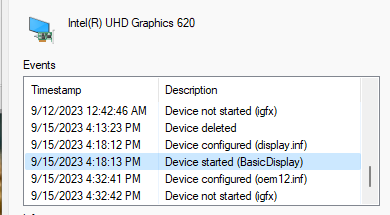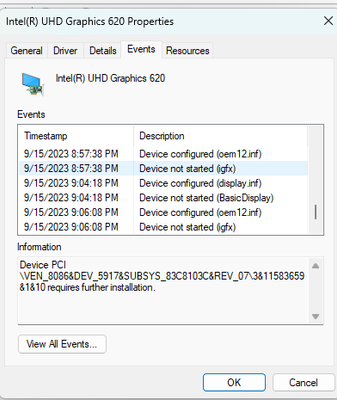- 新着としてマーク
- ブックマーク
- 購読
- ミュート
- RSS フィードを購読する
- ハイライト
- 印刷
- 不適切なコンテンツを報告
My monitor started blinking off and then on. Mostly off and occasionally on. My computer is always on and updates happen at night. I have never had this problem before, so I am assuming it was an update conflict. After research, I am getting a message "Device not started" in the Events tab. In the information section, I receive the following message, "Device PCI\VEN_8086&DEV_5917&SUBSYS_83C8103C&REV_07\3&11583659&1&10 had a problem starting."
I have checked the cables, opened it up and checked the cables inside (Did notice I need a new battery due to it starting to bulge), hooked another computer to the monitor and the monitor projected without a problem. Uninstalled driver and installed new driver. Installed Intel Driver and Support Assistance. Updated suggested drivers. Restored my computer to a previous date. Same issue. Went back and updated with latest updates. Restarted my computer using restart and shut all the way down and restart.
I don't know what else to do. I am running Windows 11 and currently have Intel (R) UHD Graphics 620, Driver date 5/24/23. Driver version 31.0.101.2125.
If you have any suggestions, I am desperate for ideas.
コピーされたリンク
- 新着としてマーク
- ブックマーク
- 購読
- ミュート
- RSS フィードを購読する
- ハイライト
- 印刷
- 不適切なコンテンツを報告
Hello Frustrated101,
Thank you for posing in the Intel Communities. We would be more than pleased to help you.
Based on your issue and the steps you tried, we recommend you perform a clean driver installation, installing the latest driver, 31.0.101.2125. Corrupted files from previous installations of drivers can linger on a system, which can cause driver updates to not work as expected, and performing a clean driver installation will eliminate previous driver files.
You can also check if the issue remains when using a different video output port.
If the issue remains, we would like to gather more information about your system. Please provide us with the following:
- What is the model of your monitor?
- System reports to confirm that the unit is up to date:
- Intel®️ System Support Utility (Intel®️ SSU)
- Open the application and click "Scan" to see the system and device information. By default, Intel®️ SSU will take you to the "Summary View."
- Click on the menu where it says: "Summary" to change it to "Detailed View."
- To save your scan: click "Next"; then "Save."
- Intel® Graphics Command Center:
- Open the Intel Graphics Command Center
- Navigate to the Support tab
- Select System Diagnostic
- Click Generate Report
- Select Save and name the output file.
Best regards,
Jean O.
Intel Customer Support Technician
- 新着としてマーク
- ブックマーク
- 購読
- ミュート
- RSS フィードを購読する
- ハイライト
- 印刷
- 不適切なコンテンツを報告
Hello Frustrated101,
After looking at the thread, we see that you haven't been able to respond to our previous post. We are following up to check if you were able to try the clean driver installation or gathered the information requested.
Best regards,
Jean O.
Intel Customer Support Technician
- 新着としてマーク
- ブックマーク
- 購読
- ミュート
- RSS フィードを購読する
- ハイライト
- 印刷
- 不適切なコンテンツを報告
Hello Jean,
I followed all of your suggestions, and my monitor is still blinking on and off. The following times will allow you to see how long it stays on and off:
On: 3.61 sec
Off: 2.60 sec
On: 50.80 sec
Off: 2.81 sec
On: 12.45 sec
Off: 3.73 sec
I attached my wife's laptop to my monitor and there was no blinking at all. The monitor worked the way it used to with my computer.
The below information is what you requested (I also copied the reports and attached them as files):
Monitor: AOC, Model 270LM00009
Below is the the message I am receiving in the "Event" tab of the Device Adapters.
Information:
Device PCI\VEN_8086&DEV_5917&SUBSYS_83C8103C&REV_07\3&11583659&1&10 had a problem starting.
Driver Name: oem12.inf
Class Guid: {4d36e968-e325-11ce-bfc1-08002be10318}
Service: igfx
Lower Filters:
Upper Filters:
Problem: 0x0
Problem Status: 0xC00000E5
Intel System Support Utility (Intel SSU)
# SSU Scan Information
Scan Info:
Version:"2.5.0.34"
Date:"09/15/2023"
Time:"00:00:16.7670213"
# Scanned Hardware
Computer:
BaseBoard Manufacturer:"HP"
BIOS Mode:"UEFI"
BIOS Version/Date:"Insyde F.32 , 11/09/2017 12:00 AM"
CD or DVD:"Not Available"
Embedded Controller Version:"32.63"
Platform Role:"Mobile"
Processor:"Intel(R) Core(TM) i7-8550U CPU @ 1.80GHz , GenuineIntel"
Secure Boot State:"On"
SMBIOS Version:"3.0"
Sound Card:"Intel(R) Display Audio"
Sound Card:"Realtek High Definition Audio(SST)"
System Manufacturer:"HP"
System Model:"HP ENVY x360 Convertible 15m-bp1xx"
System SKU:"1KS76UA#ABA"
System Type:"x64-based PC"
- "Display"
Intel ® Graphics Driver Version:"22.20.16.4749"
- "Intel(R) UHD Graphics 620"
Adapter Compatibility:"Intel Corporation"
Adapter DAC Type:"Internal"
Adapter RAM:"1.00 GB"
Availability:"Running or Full Power"
Bits Per Pixel:"32"
- "Caption":"Intel(R) UHD Graphics 620"
Link:"http://www.intel.com/content/www/us/en/search.html?keyword=UHD+Graphics+620"
CoInstallers:"oem12.inf,iKBLD_w10_DS,Internal,Intel(R) UHD Graphics Family"
Color Table Entries:"4294967296"
Dedicated Video Memory:"Not Available"
Driver:"igdkmd64.sys"
Driver Date:"05/23/2023 07:00 PM"
Driver Path:"C:\WINDOWS\system32\DriverStore\FileRepository\iigd_dch.inf_amd64_0f12908b4ff13ff7\igdkmd64.sys"
Driver Provider:"Intel Corporation"
Driver Version:"31.0.101.2125"
INF:"oem12.inf"
INF Section:"iKBLD_w10_DS"
Install Date:"Not Available"
Installed Drivers:"C:\WINDOWS\System32\DriverStore\FileRepository\iigd_dch.inf_amd64_0f12908b4ff13ff7\igdumdim64.dll,C:\WINDOWS\System32\DriverStore\FileRepository\iigd_dch.inf_amd64_0f12908b4ff13ff7\igd10iumd64.dll,C:\WINDOWS\System32\DriverStore\FileRepository\iigd_dch.inf_amd64_0f12908b4ff13ff7\igd10iumd64.dll,C:\WINDOWS\System32\DriverStore\FileRepository\iigd_dch.inf_amd64_0f12908b4ff13ff7\igd12umd64.dll"
Last Error Code:"Not Available"
Last Error Code Description:"Not Available"
Last Reset:"Not Available"
Location:"PCI bus 0, device 2, function 0"
Manufacturer:"Intel Corporation"
Microsoft DirectX* Version:"DirectX 12"
Monochrome:"No"
Number of Colors:"4294967296"
Number of Video Pages:"Not Available"
PNP Device ID:"PCI\VEN_8086&DEV_5917&SUBSYS_83C8103C&REV_07\3&11583659&1&10"
Power Management Capabilities:"Not Available"
Power Management Supported:"Not Available"
Refresh Rate - Current:"60 Hz"
Refresh Rate - Maximum:"60 Hz"
Refresh Rate - Minimum:"40 Hz"
Resolution:"1920 X 1080"
Scan Mode:"Noninterlaced"
Service Name:"igfx"
Status:"OK"
Video Architecture:"VGA"
Video Memory:"Unknown"
Video Processor:"Intel(R) UHD Graphics Family"
- "Memory"
Physical Memory (Available):"8.58 GB"
Physical Memory (Installed):"16 GB"
Physical Memory (Total):"15.88 GB"
- "BANK 2"
Capacity:"16 GB"
Channel:"Bottom - Slot 2 (right)"
Configured Clock Speed:"2400 MHz"
Configured Voltage:"1200 millivolts"
Data Width:"64 bits"
Form Factor:"SODIMM"
Interleave Position:"Second position"
Manufacturer:"SK Hynix"
Maximum Voltage:"Not Available"
Memory Type:"Unknown"
Minimum Voltage:"Not Available"
Part Number:"HMA82GS6AFR8N-UH"
Serial Number:"81E25DCC"
Status:"Not Available"
Type:"Not Available"
- "Motherboard"
Availability:"Running or Full Power"
BIOS:"F.32, HPQOEM - 0"
Caption:"Motherboard"
Chipset:"Not Available"
Date:"11/08/2017 06:00 PM"
Install Date:"Not Available"
Last Error Code:"Not Available"
Last Error Code Description:"Not Available"
Manufacturer:"HP"
Model:"Not Available"
Part Number:"Not Available"
PNP Device ID:"Not Available"
Power Management Capabilities:"Not Available"
Power Management Supported:"Not Available"
Product:"83C8"
Serial Number:"PGSRN1A0GAF0SV"
Status:"OK"
Version:"32.63"
- "Networking"
Intel ® Network Connections Install Options:"Not Available"
Intel ® Network Connections Version:"Not Available"
Intel ® PROSet/Wireless Software Version:"20.90.0.0"
- "Bluetooth Device (Personal Area Network) #2"
Availability:"Running or Full Power"
Caption:"Bluetooth Device (Personal Area Network) #2"
CoInstallers:"Not Available"
Default IP Gateway:"Not Available"
DHCP Enabled:"Yes"
DHCP Lease Expires:"Not Available"
DHCP Lease Obtained:"Not Available"
DHCP Server:"Not Available"
Driver:"bthpan.sys"
Driver Date:"06/21/2006 12:00 AM"
Driver Path:"C:\WINDOWS\system32\drivers\bthpan.sys"
Driver Provider:"Microsoft"
Driver Version:"10.0.22621.1555"
Index:"0004"
INF:"bthpan.inf"
INF Section:"BthPan.Install"
Install Date:"Not Available"
Installed:"Yes"
IP Address:"Not Available"
IP Subnet:"Not Available"
Last Error Code:"Not Available"
Last Error Code Description:"Not Available"
Last Reset:"09/15/2023 04:35 PM"
Location:"Not Available"
MAC Address:"D4:25:8B:8E:A1:1A"
Manufacturer:"Microsoft"
Net Connection ID:"Bluetooth Network Connection 2"
NetCfgInstanceId:"{16C6F30E-A1EB-49A8-9A53-09AB1D77B330}"
PNP Device ID:"BTH\MS_BTHPAN\6&348FE54C&0&2"
Port:"Not Available"
Power Management (Low Power):"Not Available"
Power Management (Wake On LAN):"Not Available"
Power Management (Wake on Magic Packet):"Not Available"
Power Management Capabilities:"Not Available"
Power Management Supported:"No"
Product Type:"Bluetooth Device (Personal Area Network)"
Service Name:"BthPan"
Status:"Enabled"
Type:"Ethernet 802.3"
- "Service Bindings"
Client for Microsoft Networks:
File and Printer Sharing for Microsoft Networks:
Internet Protocol Version 4 (TCP/IPv4):
Internet Protocol Version 6 (TCP/IPv6):
Link-Layer Topology Discovery Mapper I/O Driver:
Link-Layer Topology Discovery Responder:
Microsoft LLDP Protocol Driver:
- "Intel(R) Dual Band Wireless-AC 7265"
Access Point:"48:77:46:b4:d8:02"
Authentication:"WPA2-Personal"
Availability:"Running or Full Power"
- "Caption":"Intel(R) Dual Band Wireless-AC 7265"
Link:"http://www.intel.com/content/www/us/en/search.html?keyword=Dual+Band+Wireless+AC+7265"
Channel:"1"
Cipher:"CCMP"
CoInstallers:"Not Available"
Connection Mode:"Auto Connect"
Default IP Gateway:"172.31.11.1"
DHCP Enabled:"Yes"
DHCP Lease Expires:"09/16/2023 04:35 PM"
DHCP Lease Obtained:"09/15/2023 04:35 PM"
DHCP Server:"172.31.11.1"
Driver:"Netwtw04.sys"
Driver Date:"06/02/2020 12:00 AM"
Driver Path:"C:\WINDOWS\system32\drivers\Netwtw04.sys"
Driver Provider:"Intel"
Driver Version:"19.51.30.1"
Index:"0002"
INF:"oem39.inf"
INF Section:"Install_MPCIEX_GENM2_D_REV_59_7265_AC_2x2_HMC_WINT_64_AC"
Install Date:"Not Available"
Installed:"Yes"
IP Address:"172.31.11.149;fe80::be08:47c0:b134:56c5"
IP Subnet:"255.255.255.0;64"
Last Error Code:"Not Available"
Last Error Code Description:"Not Available"
Last Reset:"09/15/2023 04:35 PM"
Location:"PCI bus 2, device 0, function 0"
MAC Address:"D4:25:8B:8E:A1:16"
Manufacturer:"Intel Corporation"
Net Connection ID:"Wi-Fi"
NetCfgInstanceId:"{B8CE0BEA-6CB8-4906-9F1E-7CF285C4683B}"
Network Name:"Cuda wifi"
Network Type:"Infrastructure"
PNP Device ID:"PCI\VEN_8086&DEV_095A&SUBSYS_50108086&REV_59\D4258BFFFF8EA11600"
Port:"Not Available"
Power Management (Low Power):"Active: Yes, Enable: Yes"
Power Management (Wake On LAN):"Active: Yes, Enable: No"
Power Management (Wake on Magic Packet):"Active: Yes, EnableWakeOnMagicPacketOnly: No"
Power Management Capabilities:"Not Available"
Power Management Supported:"No"
Product Type:"Intel(R) Dual Band Wireless-AC 7265"
Profile:"Cuda wifi"
Radio Type:"802.11n"
Receive Rate:"86.7 Mbps"
Service Name:"Netwtw04"
Signal Strength:"99%"
State:"connected"
Status:"Enabled"
Transmit Rate:"86.7 Mbps"
Type:"Ethernet 802.3"
- "Service Bindings"
Client for Microsoft Networks:
File and Printer Sharing for Microsoft Networks:
Internet Protocol Version 4 (TCP/IPv4):
Internet Protocol Version 6 (TCP/IPv6):
Link-Layer Topology Discovery Mapper I/O Driver:
Link-Layer Topology Discovery Responder:
Microsoft LLDP Protocol Driver:
QoS Packet Scheduler:
- "Settings"
*DeviceSleepOnDisconnect:Sleep on WoWLAN Disconnect:"Disabled (0)"
*PacketCoalescing:Packet Coalescing:"Enabled (1)"
*PMARPOffload:ARP offload for WoWLAN:"Enabled (1)"
*PMNSOffload:NS offload for WoWLAN:"Enabled (1)"
*PMWiFiRekeyOffload:GTK rekeying for WoWLAN:"Enabled (1)"
*WakeOnMagicPacket:Wake on Magic Packet:"Enabled (1)"
*WakeOnPattern:Wake on Pattern Match:"Enabled (1)"
ChannelWidth24:Channel Width for 2.4GHz:"Auto (1)"
ChannelWidth52:Channel Width for 5GHz:"Auto (1)"
CtsToItself:Mixed Mode Protection:"RTS/CTS Enabled (0)"
FatChannelIntolerant:Fat Channel Intolerant:"Disabled (0)"
IbssTxPower:Transmit Power:"5. Highest (100)"
IEEE11nMode:802.11n/ac Wireless Mode:"802.11ac (2)"
MIMOPowerSaveMode:MIMO Power Save Mode:"Auto SMPS (0)"
RoamAggressiveness:Roaming Aggressiveness:"3. Medium (2)"
RoamingPreferredBandType:Preferred Band:"1. No Preference (0)"
ThroughputBoosterEnabled:Throughput Booster:"Disabled (0)"
uAPSDSupport:U-APSD support:"Disabled (0)"
WirelessMode:802.11a/b/g Wireless Mode:"6. Dual Band 802.11a/b/g (34)"
- "Operating System"
.Net Framework Version:"2.0,3.0,3.5,4.0,4.8"
Boot Device:"\Device\HarddiskVolume1"
Internet Browser:"Google Chrome,116.0, Internet Explorer,11.1, Microsoft Edge,116.0"
Locale:"United States"
OS Manufacturer:"Microsoft Corporation"
OS Name:"Microsoft Windows 11 Home"
Other OS Description:"Not Available"
Page File:"C:\pagefile.sys"
Page File Space:"7.50 GB"
Physical Memory (Available):"8.58 GB"
Physical Memory (Installed):"16 GB"
Physical Memory (Total):"15.88 GB"
System Directory:"C:\WINDOWS\system32"
Version:"10.0.22621 Build 22621"
Virtual Memory (Available):"16.35 GB"
Virtual Memory (Total):"23.38 GB"
Windows Directory:"C:\WINDOWS"
- "Installed Updates"
KB2468871:"Microsoft .NET Framework 4 Client Profile [Not Available]"
KB2468871:"Microsoft .NET Framework 4 Extended [Not Available]"
KB2468871v2:"Microsoft .NET Framework 4 Client Profile [Not Available]"
KB2468871v2:"Microsoft .NET Framework 4 Extended [Not Available]"
KB2478063:"Microsoft .NET Framework 4 Extended [Not Available]"
KB2478063:"Microsoft .NET Framework 4 Client Profile [Not Available]"
KB2533523:"Microsoft .NET Framework 4 Client Profile [Not Available]"
KB2533523:"Microsoft .NET Framework 4 Extended [Not Available]"
KB2544514:"Microsoft .NET Framework 4 Extended [Not Available]"
KB2544514:"Microsoft .NET Framework 4 Client Profile [Not Available]"
KB2600211:"Microsoft .NET Framework 4 Extended [Not Available]"
KB2600211:"Microsoft .NET Framework 4 Client Profile [Not Available]"
KB2600217:"Microsoft .NET Framework 4 Client Profile [Not Available]"
KB2600217:"Microsoft .NET Framework 4 Extended [Not Available]"
KB5012170:"Security Update [2/11/2023]"
KB5028756:"Update [8/9/2023]"
KB5029921:"Update [9/14/2023]"
KB5030219:"Security Update [9/14/2023]"
- "Processor"
- "Intel(R) Core(TM) i7-8550U CPU @ 1.80GHz"
Architecture:"x64"
ATPO:"Not Available"
Availability:"Running or Full Power"
Caption:"Intel64 Family 6 Model 142 Stepping 10"
- "Chipset Name":"Intel(R) Core(TM) i7-8550U CPU @ 1.80GHz"
Link:"http://www.intel.com/content/www/us/en/search.html?keyword=Core+i7+8550U+CPU+"
CPU Speed:"1.99 GHz"
Current Voltage:"7. volts"
Driver:"Not Available"
Driver Date:"04/21/2009 12:00 AM"
Driver Path:"C:\WINDOWS\system32\drivers\intelppm.sys"
Driver Provider:"Microsoft"
Driver Version:"10.0.22621.2215"
Ext. Family:"Not Available"
Family:"Intel Core™ i7-2760QM"
FPO:"Not Available"
INF:"cpu.inf"
INF Section:"IntelPPM_Inst.NT"
Install Date:"Not Available"
Last Error Code:"Not Available"
Level 1 Cache:"4 x 256 KB"
Level 2 Cache:"4 x 1024 KB"
Level 3 Cache:"8 MB"
Load:"0%"
Manufacturer:"GenuineIntel"
Model:"142"
Name:"Intel(R) Core(TM) i7-8550U CPU @ 1.80GHz"
Number of Cores:"4"
Number of Cores Enabled:"4"
Number of Logical Processors:"8"
Part Number:"To Be Filled By O.E.M."
Power Management Capabilities:"Not Available"
Power Management Supported:"No"
Processor ID:"BFEBFBFF000806EA"
Revision:"Not Available"
Serial Number:"To Be Filled By O.E.M."
Service Name:"intelppm"
Status:"OK"
Stepping:"10"
Version:"Not Available"
- "Storage"
- "HGST HTS721010A9E630"
Capablities:"Random Access, Supports Writing, SMART Notification"
Caption:"HGST HTS721010A9E630"
Cylinder - Total:"121601"
Description:"Disk drive"
Driver:"Not Available"
Driver Date:"06/21/2006 12:00 AM"
Driver Version:"10.0.22621.1778"
Error Code:"Device is working properly"
Firmware Revision:"JB0OA3T0"
Heads - Total:"255"
Index:"0"
INF:"disk.inf"
Install Date:"Not Available"
Interface Type:"IDE"
Manufacturer:"(Standard disk drives)"
Model:"HGST HTS721010A9E630"
Name:"\\.\PHYSICALDRIVE0"
Partitions:"4"
Physical Sector Size:"4096"
PNP Device ID:"SCSI\DISK&VEN_HGST&PROD_HTS721010A9E630\4&1BAB0D74&0&000200"
Policies:"Read Retention Priority=EqualPriority, Write Retention Priority=EqualPriority, Scalar Prefetch=Not Available, Block Prefetch=Not Available"
Sectors - Per Track:"63"
Sectors - Total:"1953520065"
Serial Number:"JR1000BNG4332E"
Size:"931.51 GB"
Size – Available:"747.37 GB"
SMART Attributes:"Self-Test: 165 minutes, OK, Short Self-Test: 2 minutes, OK"
Status:"OK"
Tracks - Per Cylinder:"255"
Tracks - Total:"31008255"
- "C:"
Availability:"Not Available"
Caption:"C:"
Compression Method:"Not Compressed"
Description:"Local Fixed Disk"
File System:"NTFS"
Name:"Windows"
Serial Number:"1C4CD7BB"
Size:"914.83 GB"
Size – Available:"745.53 GB"
Status:"Not Available"
Volume Dirty:"No"
- "D:"
Availability:"Not Available"
Caption:"D:"
Compression Method:"Not Compressed"
Description:"Local Fixed Disk"
File System:"NTFS"
Name:"RECOVERY"
Serial Number:"3E0EFD1D"
Size:"15.45 GB"
Size – Available:"1.84 GB"
Status:"Not Available"
Volume Dirty:"No"
- "SMART"
0x01 Raw Read Error Rate:0:"62"
0x02 Throughput Performance:0:"40"
0x03 Spin Up Time:60129542145:"33"
0x04 Start/Stop Count:16432:"0"
0x05 Reallocated Sector Count:0:"5"
0x07 Seek Error Rate:0:"67"
0x08 Seek Timer Performance:0:"40"
0x09 Power-On Hours:40761:"0"
0x0A Spin Retry Count:0:"60"
0x0C Power Cycle Count:862:"0"
0xB7 SATA Downshift Count:0:"0"
0xB8 End-to-End Error Detection Count:0:"97"
0xBB Uncorrectable Error Count:12885622784:"0"
0xBC Reported Command Timeouts:2:"0"
0xBE Temperature - Current:33° C:"0"
0xBE Temperature - Highest:36° C:"0"
0xBE Temperature - Lowest:27° C:"45"
0xBF G-sense Rate/Servo Tracking:759:"0"
0xC0 Unsafe Shutdown Count:2555943:"0"
0xC1 Load/Unload Cycle Count:1628906:"0"
0xC4 Reallocation Count:0:"0"
0xC5 Current Pending Errors Count:0:"0"
0xC6 Uncorrectable Sector Count:0:"0"
0xC7 CRC Error Count:0:"0"
0xDF Load/Unload Retry Count:0:"0"
...#SSU#...
Intel Graphic Command Center Report
Report Date: Friday, 15 September 2023
Report Time [hh:mm:ss]: 04:58:05 PM
Operating System: Microsoft Windows 11 Home 10.0.22621
IGCC Version: 1.100.5185.0
Language: en-US
Physical Memory: 15.88 GB
Current Resolution: 1920x1080
Processor: Intel(R) Core(TM) i7-8550U CPU @ 1.80GHz
Processor Speed: 1992 MHz
GFX Driver Name: Intel® UHD Graphics 620
Shader Version: 5.1
OpenCL* Version: 3.0
* Microsoft DirectX* *
Runtime Version: 12
Hardware-Supported Version: 12
Vendor ID: 8086
Device ID: 5917
Device Revision: 07
GFX Driver Version: 31.0.101.2125
Dedicated RAM: 128 MB
Shared RAM: 8 GB
Max Supported Displays: 3
GFX Vulcan: 1.3.215
GFX GOP: 9.0.1066
* Devices connected to the Graphics Accelerator *
Active Displays: 1
* Digital Display 1 *
Display Name: Built-In Display
Display Type: Digital
Serial Number: -
DDC2 Protocol: Supported
Gamma: 2.2
Connector Type: DisplayPort
Maximum Image Size
Horizontal - 13.39 inches
Vertical - 7.48 inches
Supported Modes
1920 x 1080 (40p Hz)
1920 x 1080 (60p Hz)
Power Management Support
-
Raw EDID:
00 FF FF FF FF FF FF 00 0D AE E9 15 00 00 00 00
21 1A 01 04 95 22 13 78 02 28 65 97 59 54 8E 27
1E 50 54 00 00 00 01 01 01 01 01 01 01 01 01 01
01 01 01 01 01 01 B4 3B 80 4A 71 38 34 40 50 36
68 00 58 C1 10 00 00 1A CD 27 80 4A 71 38 34 40
50 36 68 00 58 C1 10 00 00 1A 00 00 00 00 00 00
00 00 00 00 00 00 00 00 00 00 00 00 00 00 00 02
00 0C 44 FF 0B 3C 6E 12 12 22 6E 00 00 00 00 A4
- 新着としてマーク
- ブックマーク
- 購読
- ミュート
- RSS フィードを購読する
- ハイライト
- 印刷
- 不適切なコンテンツを報告
I replied with the information you requested. Did you receive my post?
- 新着としてマーク
- ブックマーク
- 購読
- ミュート
- RSS フィードを購読する
- ハイライト
- 印刷
- 不適切なコンテンツを報告
Hello Jean O,
I responded to your post on 9/15/23. I do not see the post on the thread. I know it went through because I received and email from Intel after I sent the post.
I am responding through email because I cannot figure out how to fix the problem. I have spent hours and many attempts to solve the problem.
I followed all of the steps you suggested. I am still getting a monitor that turns on then turns off. As I said before, I connected my wife’s laptop to my computer, and the monitor never gave me a problem.
I’ve attached the Intel System Support Utility (Intel SSU) and the Intel Graphics Command Center.
I am also including screenshots of what the “Event” states on the Intel Graphic Properties.
Monitor Model: AOC 2770m
Report Date: Friday, 15 September 2023
Report Time [hh:mm:ss]: 04:58:05 PM
Operating System: Microsoft Windows 11 Home 10.0.22621
IGCC Version: 1.100.5185.0
Language: en-US
Physical Memory: 15.88 GB
Current Resolution: 1920x1080
Processor: Intel(R) Core(TM) i7-8550U CPU @ 1.80GHz
Processor Speed: 1992 MHz
GFX Driver Name: Intel® UHD Graphics 620
Shader Version: 5.1
OpenCL* Version: 3.0
* Microsoft DirectX* *
Runtime Version: 12
Hardware-Supported Version: 12
Vendor ID: 8086
Device ID: 5917
Device Revision: 07
GFX Driver Version: 31.0.101.2125
Dedicated RAM: 128 MB
Shared RAM: 8 GB
Max Supported Displays: 3
GFX Vulcan: 1.3.215
GFX GOP: 9.0.1066
* Devices connected to the Graphics Accelerator *
Active Displays: 1
* Digital Display 1 *
Display Name: Built-In Display
Display Type: Digital
Serial Number: -
DDC2 Protocol: Supported
Gamma: 2.2
Connector Type: DisplayPort
Maximum Image Size
Horizontal - 13.39 inches
Vertical - 7.48 inches
Supported Modes
1920 x 1080 (40p Hz)
1920 x 1080 (60p Hz)
Power Management Support
-
Raw EDID:
00 FF FF FF FF FF FF 00 0D AE E9 15 00 00 00 00
21 1A 01 04 95 22 13 78 02 28 65 97 59 54 8E 27
1E 50 54 00 00 00 01 01 01 01 01 01 01 01 01 01
01 01 01 01 01 01 B4 3B 80 4A 71 38 34 40 50 36
68 00 58 C1 10 00 00 1A CD 27 80 4A 71 38 34 40
50 36 68 00 58 C1 10 00 00 1A 00 00 00 00 00 00
00 00 00 00 00 00 00 00 00 00 00 00 00 00 00 02
00 0C 44 FF 0B 3C 6E 12 12 22 6E 00 00 00 00 A4
- 新着としてマーク
- ブックマーク
- 購読
- ミュート
- RSS フィードを購読する
- ハイライト
- 印刷
- 不適切なコンテンツを報告
Just so you know, while the Community software does support replying via email, this is not the first time that I have heard someone complaining that their response had disappeared. It is far better to log into the Community and respond there. You will then have a visual confirmation that the response was indeed posted.
Forewarned is forearmed,
...S
- 新着としてマーク
- ブックマーク
- 購読
- ミュート
- RSS フィードを購読する
- ハイライト
- 印刷
- 不適切なコンテンツを報告
Hello Frustrated101,
We have been able to check your post. We are sorry for the inconvenience.
This time, we would like to inform you that there are two different types of drivers, generics provided by Intel and Equipment Manufacturer drivers, that are customized to work with each specific system. The best thing to do is to use the drivers provided by the system manufacturer (OEM). Since the latest Intel Driver presents the issue, we recommend you install the latest driver from HP. Based on the HP website, the latest graphics driver version is 21.20.16.4574. Installing this Intel generic graphics driver will overwrite any customized driver from your Computer Manufacturer, so we recommend you perform a clean driver installation to eliminate all the Intel drivers.
We also noticed that the Intel® Graphics Command Center report only shows one monitor, so we would like to confirm if the external monitor was connected when you gathered the information from the system reports.
Best regards,
Jean O.
Intel Customer Support Technician
- 新着としてマーク
- ブックマーク
- 購読
- ミュート
- RSS フィードを購読する
- ハイライト
- 印刷
- 不適切なコンテンツを報告
Hello Frustrated101,
We are jumping in to confirm if you have been able to try the recommendations in our previous response. Please note that it is always recommended to install the drivers developed by the system manufacturer.
Best regards,
Jean O.
Intel Customer Support Technician
- 新着としてマーク
- ブックマーク
- 購読
- ミュート
- RSS フィードを購読する
- ハイライト
- 印刷
- 不適切なコンテンツを報告
Hello Frustrated101,
We hope you are doing fine.
We have not heard back from you. So we will close this thread. If you need any additional information, submit a new question, as this thread will no longer be monitored.
Best regards.
Jean O.
Intel Customer Support Technician.