Unable to log in to the vCenter Server Appliance shell using root account after password reset
Article ID: 343642
Updated On:
Products
VMware vCenter Server
Issue/Introduction
This article provides steps to resolve login issues to the vCenter Server Appliance shell using root account after a password reset.
For root password reset instructions see:
Symptoms:
For root password reset instructions see:
- How to reset the lost or forgotten root password in vCenter Server Appliance 6.7 U1 and later
- Resetting root password in vCenter Server Appliance 6.5 to 6.7 U1
- Resetting root account password of vCenter Server Appliance 6.0
Symptoms:
- Login attempt using SSH fails with Login incorrect or Access denied
- On the VM Console, after entering the password you are re-directed to the login screen without an error.
- Resetting the root password did not solve the situation.
Environment
VMware vCenter Server Appliance 5.5.x
VMware vCenter Server Appliance 6.0.x
VMware vCenter Server Appliance 6.7.x
VMware vCenter Server Appliance 6.5.x
VMware vCenter Server Appliance 6.0.x
VMware vCenter Server Appliance 6.7.x
VMware vCenter Server Appliance 6.5.x
Resolution
Prerequisite: Make sure you have a full backup of the vCenter Appliance before you proceed with the steps below:
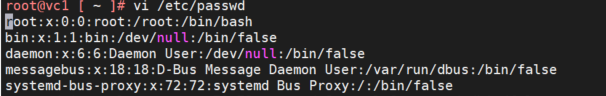
- Boot into the System using single user mode at grub.
For more information, see:
- Use steps 1-6 from Resetting root password in vCenter Server Appliance 6.5 to 6.7 U1
- Use steps 1 through 10 from Resetting root account password of vCenter Server Appliance 6.0
-
Open the file /etc/passwd using a text editor.
vi /etc/passwd - Verify that the login shell entry for user root is correct. A valid entry looks similar root:x:0:0:root:/root:/bin/bash
For example:
Note: Correct the login shell if found as incorrect
- Save the file and reboot the appliance using the reboot command
Feedback
Yes
No
