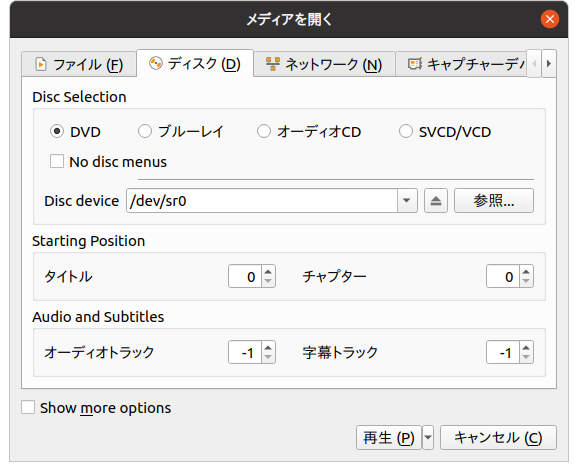Ubuntu 20.04 で VLC を使って DVD を視聴する方法です。
ソフトのインストール
sudo apt install vlc
sudo apt install libdvd-pkg
sudo dpkg-reconfigure libdvd-pkg
vlc の 起動
$ vlc
VLC media player 3.0.9.2 Vetinari (revision 3.0.9.2-0-gd4c1aefe4d)
[0000557c4449d5f0] main libvlc: vlcはデフォルトのインターフェースで実行しています。インターフェースのない vlc を使用するには'cvlc'を使用してください。
[0000557c44531db0] main playlist: playlist is empty
libdvdnav: Using dvdnav version 6.0.1
libdvdnav: DVD Title: R2NEN_KOKUSEICHOUSA
libdvdnav: DVD Serial Number: 50c81891
libdvdnav: DVD Title (Alternative):
libdvdnav: DVD disk reports itself with Region mask 0x00fd0000. Regions: 2
libdvdread: Attempting to retrieve all CSS keys
libdvdread: This can take a _long_ time, please be patient