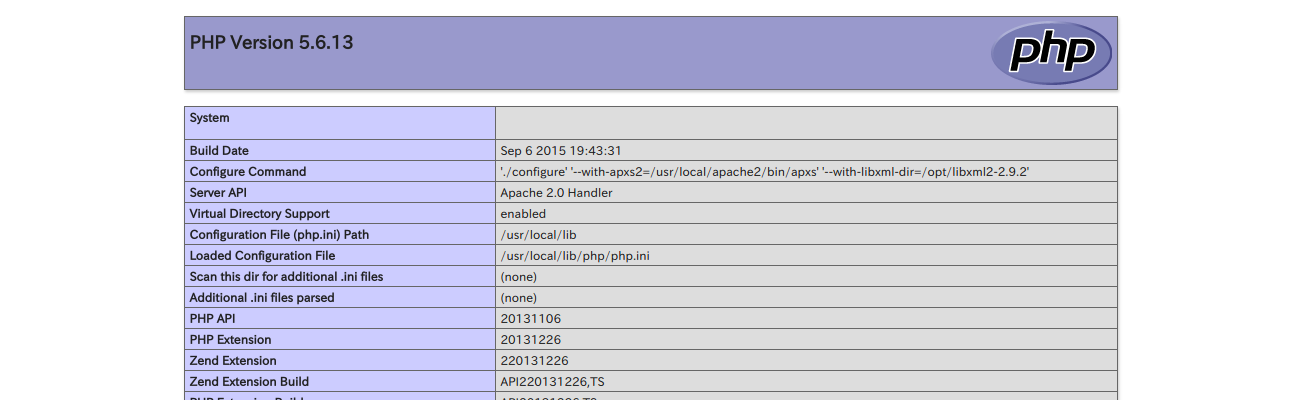今回の記事では、LAMP環境構築のため、前回の記事のApacheに加えて、PHPをソースからインストールする手順を説明していきます。
1. 各種ツール
PHPをソースからインストールするためには、事前に libxml2 というものが必要になるため、今回の説明では libxml2 のインストール、PHPのインストール、Apacheの設定、動作確認の順で進めていきます。
2. libxml2のインストール
まず、libxml2の公式ページからlibxml2のソースファイルをダウンロードして、インストールします。
# wget ftp://xmlsoft.org/libxml2/libxml2-2.9.2.tar.gz
# tar xzvf libxml2-2.9.2.tar.gz
# cd libxml2-2.9.2
# ./configure --prefix=/opt/libxml2-2.9.2
# make
# porg -lD "make install"
3. PHPのインストール
次に、先程と同様にPHPのインストールを行います。
# wget http://jp2.php.net/get/php-5.6.13.tar.gz/from/this/mirror/ -O php-5.6.13.tar.gz
# tar xzvf php-5.6.13.tar.gz
# cd php-5.6.13
# ./configure --with-openssl=/usr/local/ssl --with-apxs2=/usr/local/apache2/bin/apxs --with-libxml-dir=/opt/libxml2-2.9.2
# make
# porg -lD "make install"
4. PHPを利用するためのApacheの設定
続いて、ApacheでPHPを利用するために httpd.confに以下の内容を追加します。
# emacs /usr/local/apache2/conf/httpd.conf
httpd.conf
147行目あたり LoadModule php5_module modules/libphp5.so
376行目あたり AddType application/x-httpd-php .php
377行目 AddType application/x-httpd-php-source .phps
505行目あたり PHPIniDir "/usr/local/lib/php/php.ini"
httpd.conf に内容を追加したらApacheを再起動します。
# /usr/local/apache2/bin/apachectl restart
or
# service httpd restart
5. 動作確認
最後にApacheでPHPを利用可能か確認するために以下のように phpinfo.php というファイルを作成します。
# emacs /usr/local/apache2/htdocs/phpinfo.php
phpinfo.php
<?
phpinfo();
?>
ファイル作成後、localhost/phpinfo.php にアクセスして以下のようなページが出力されればPHPのインストール作業は完了です。
# curl localhost/phpinfo.php | head
% Total % Received % Xferd Average Speed Time Time Time Current
Dload Upload Total Spent Left Speed
0 0 0 0 0 0 0 0 --:--:-- --:--:-- --:--:-- 0<!DOCTYPE html PUBLIC "-//W3C//DTD XHTML 1.0 Transitional//EN" "DTD/xhtml1-transitional.dtd">
<html xmlns="http://www.w3.org/1999/xhtml"><head>
<style type="text/css">
body {background-color: #fff; color: #222; font-family: sans-serif;}
pre {margin: 0; font-family: monospace;}
a:link {color: #009; text-decoration: none; background-color: #fff;}
a:hover {text-decoration: underline;}
table {border-collapse: collapse; border: 0; width: 934px; box-shadow: 1px 2px 3px #ccc;}
.center {text-align: center;}
.center table {margin: 1em auto; text-align: left;}
100 65338 0 65338 0 0 6494k 0 --:--:-- --:--:-- --:--:-- 7089k
curl: (23) Failed writing body (198 != 1372)
参考文献
- The XML C parser and toolkit of Gnome, http://www.xmlsoft.org/, Online; accessed 6-September-2015.
- PHP_ Hypertext Preprocessor, http://php.net/, Online; accessed 6-September-2015.
- CentOS6.x - CentOS6.3でPHP5.5をソースからインストール - Qiita, http://qiita.com/nobu_blast/items/930f23ac3a6aea9509ee, Online; accessed 6-September-2015.