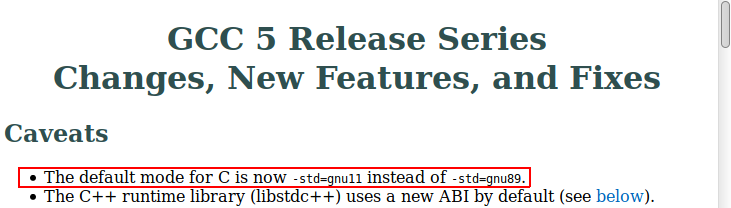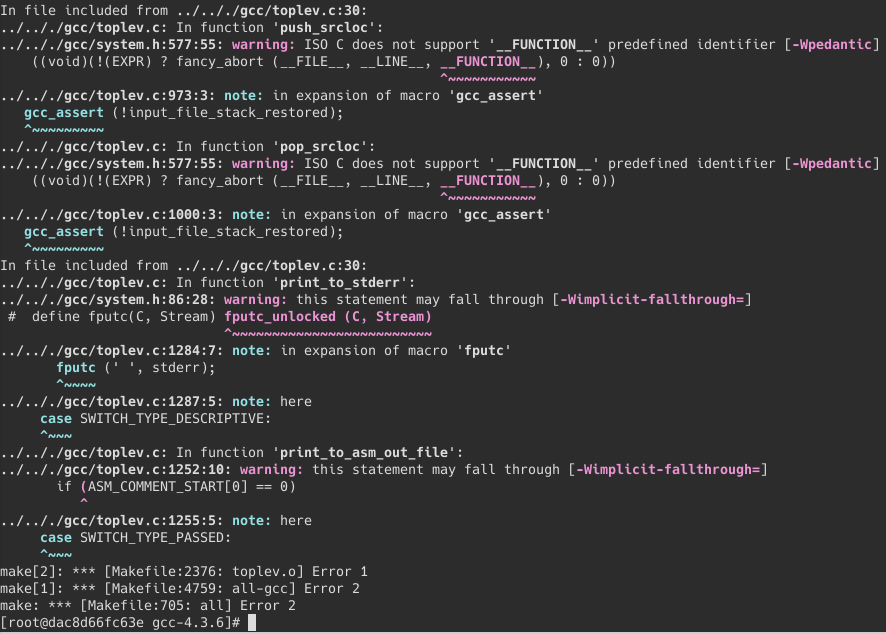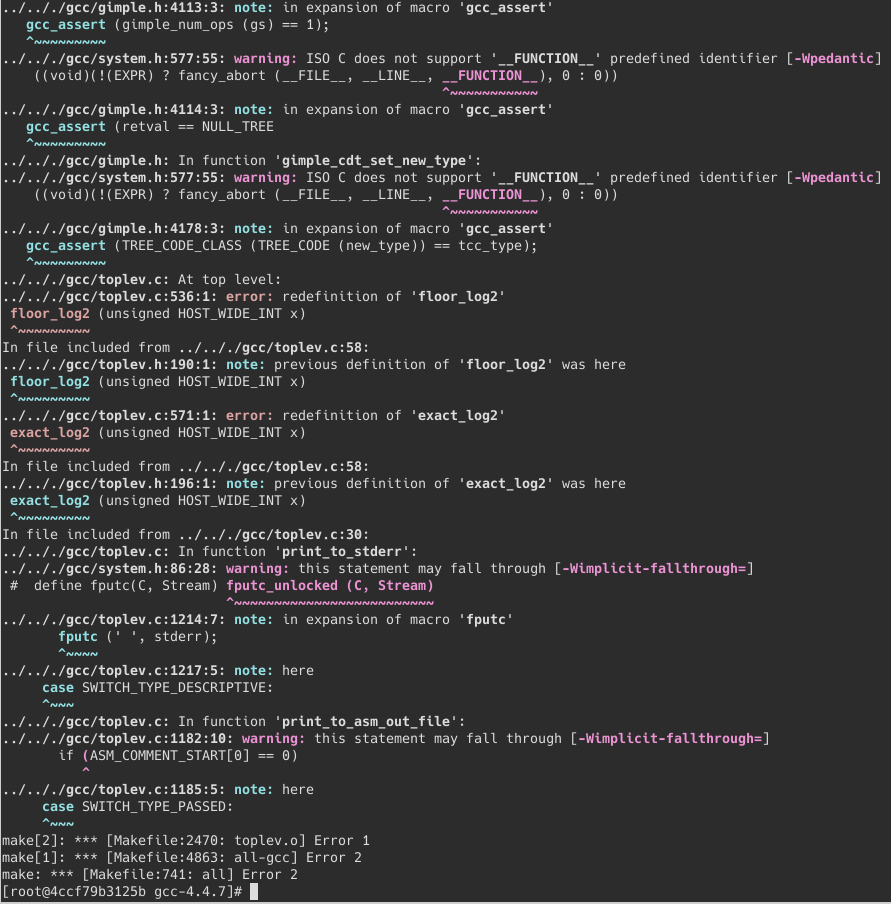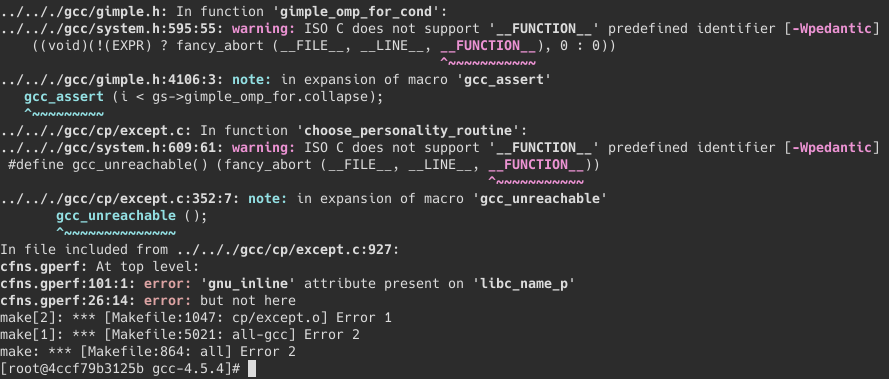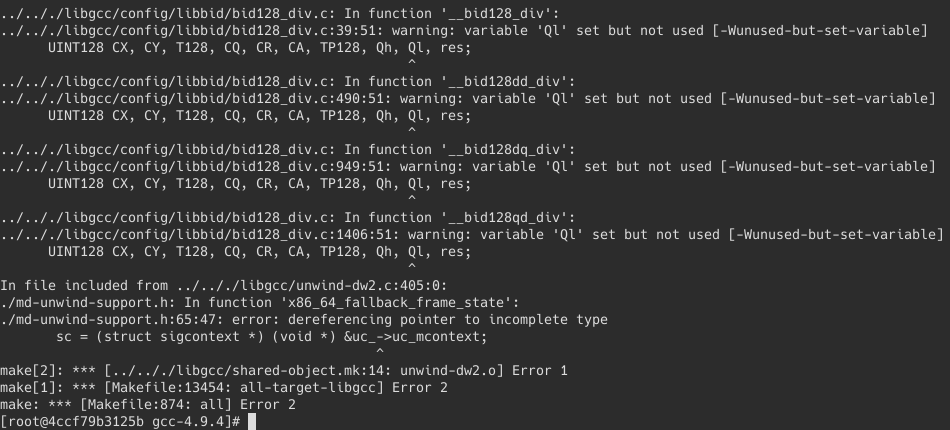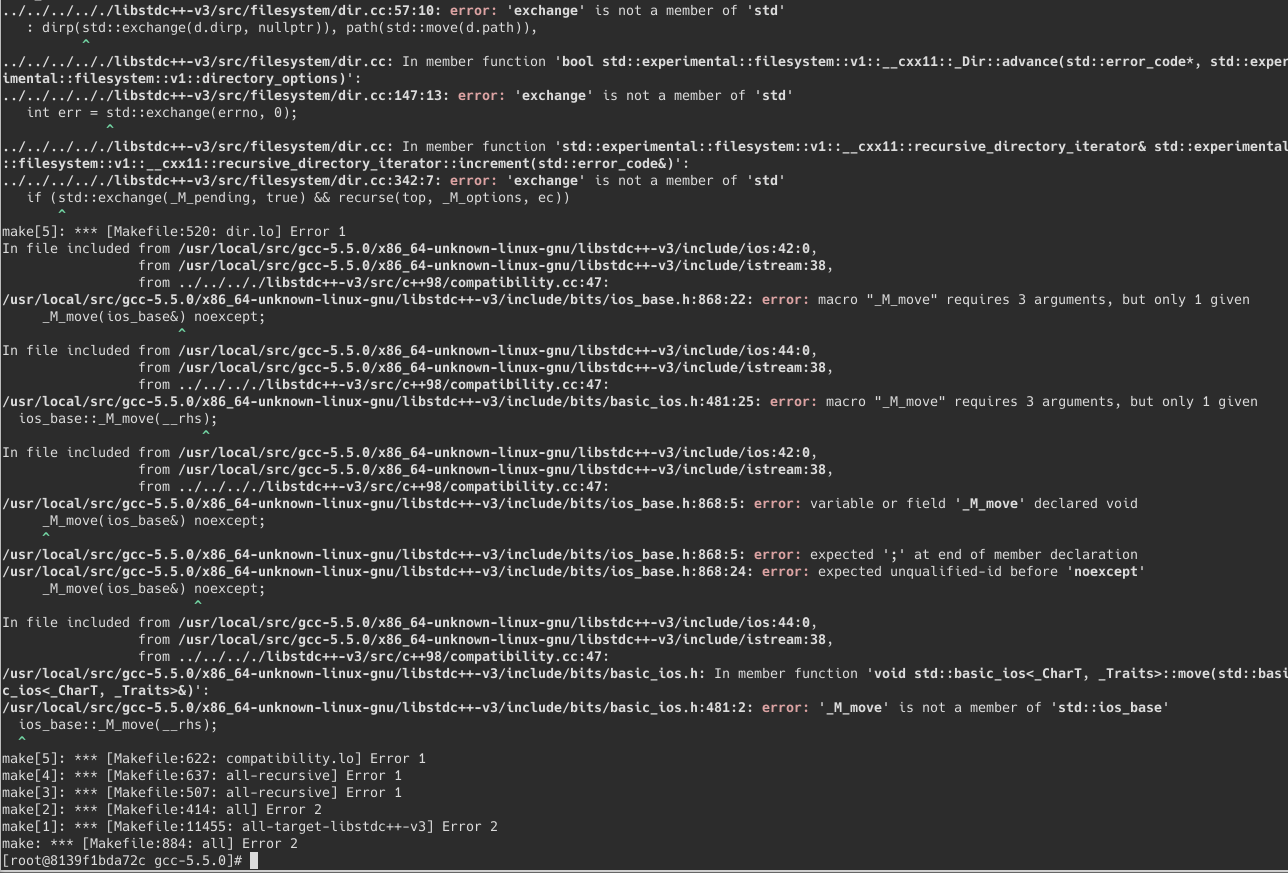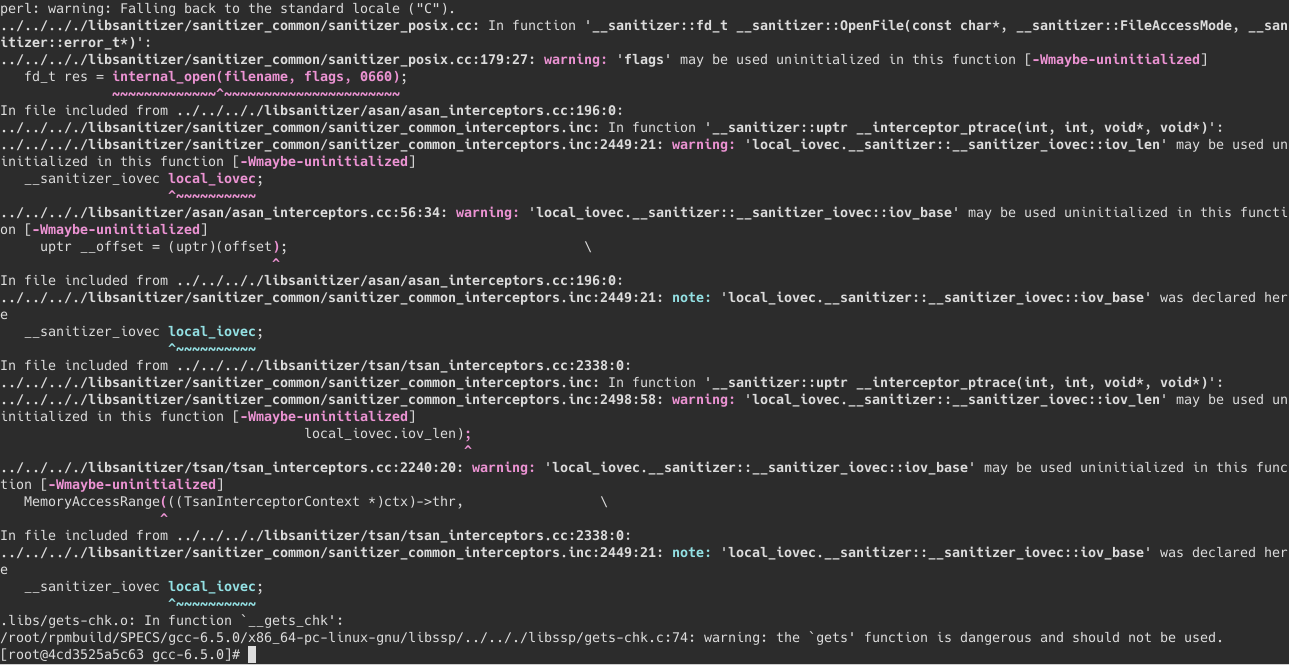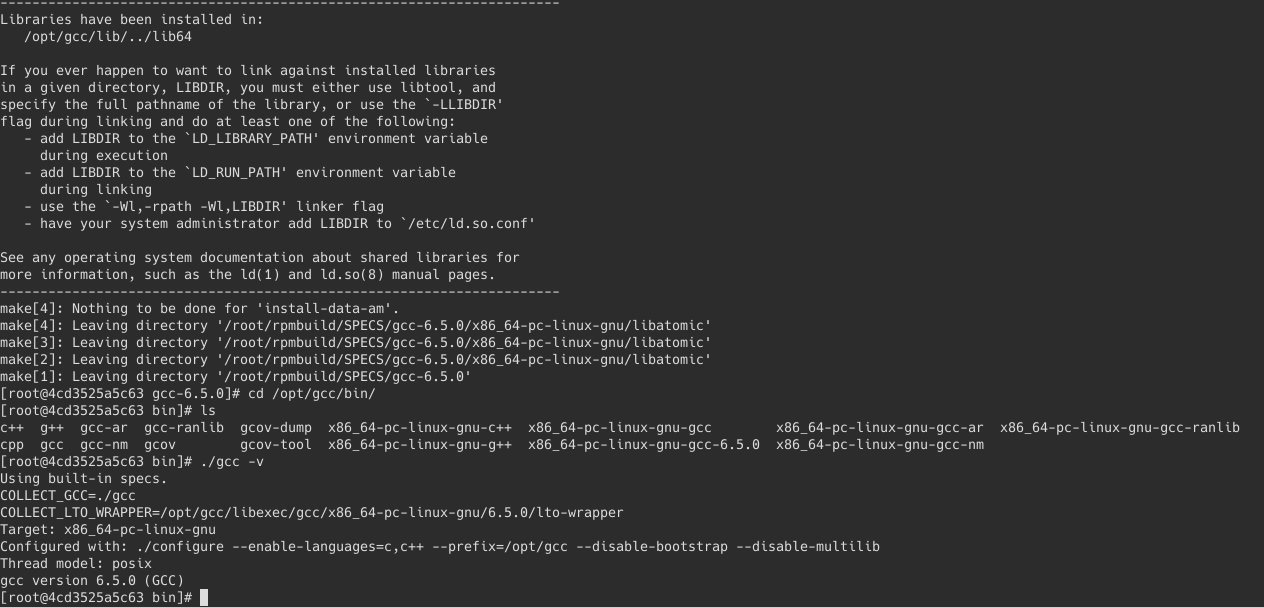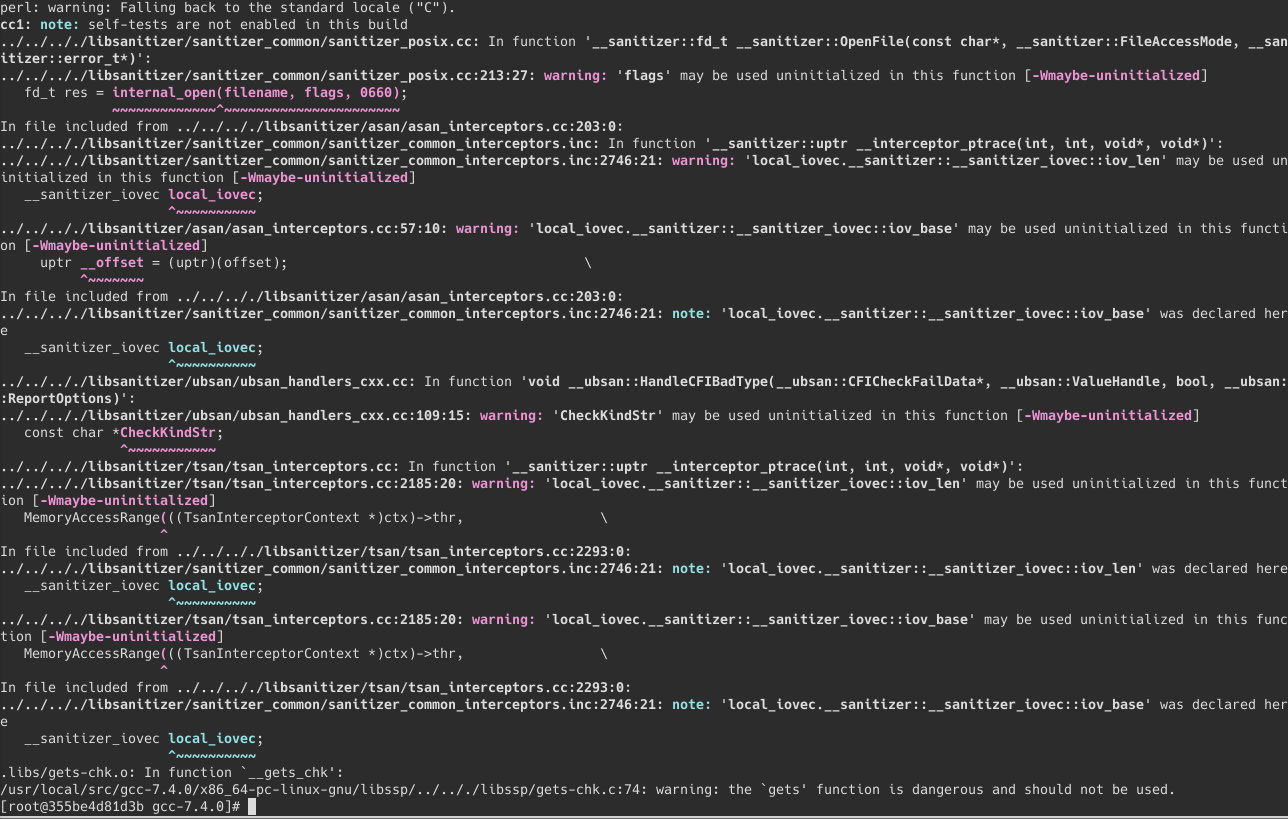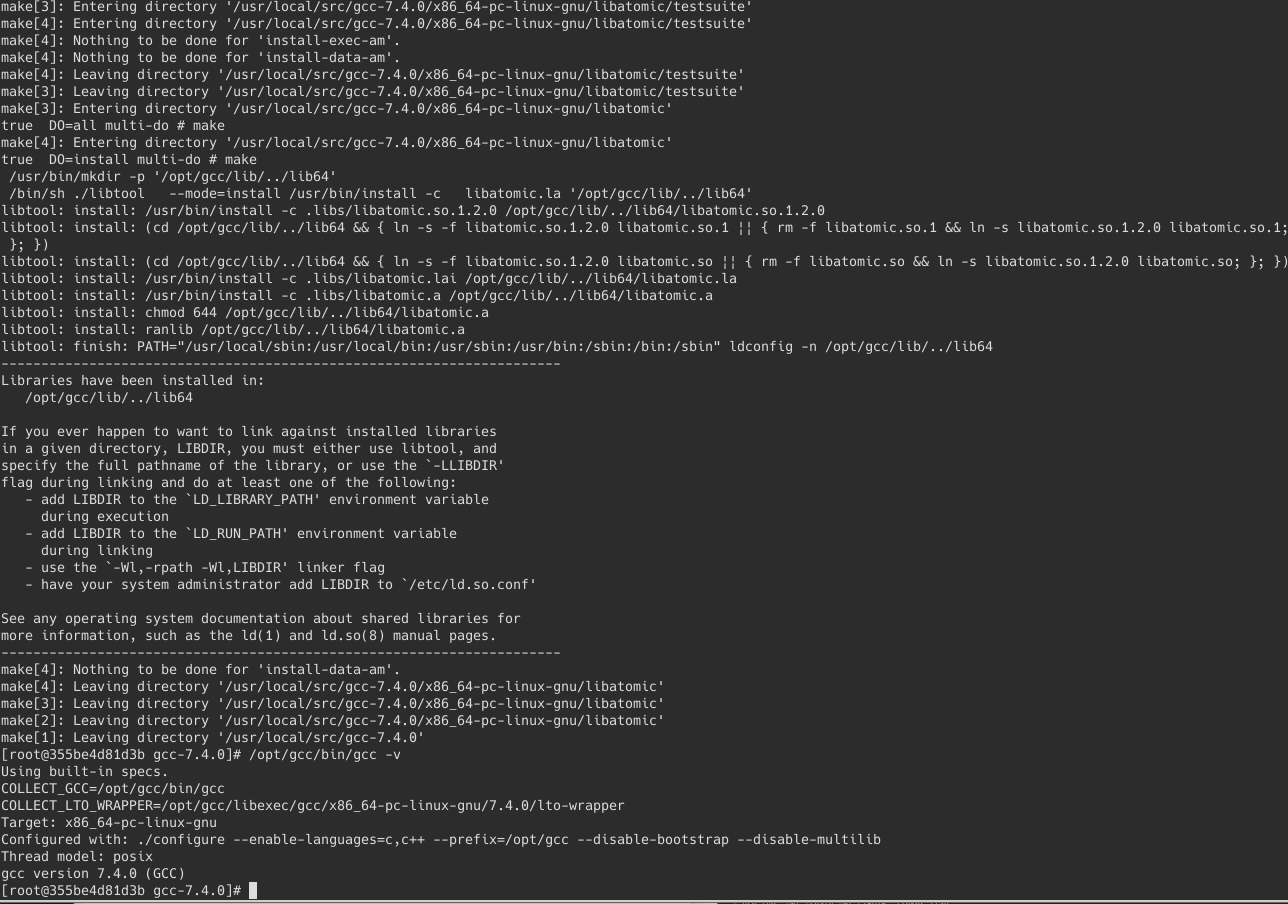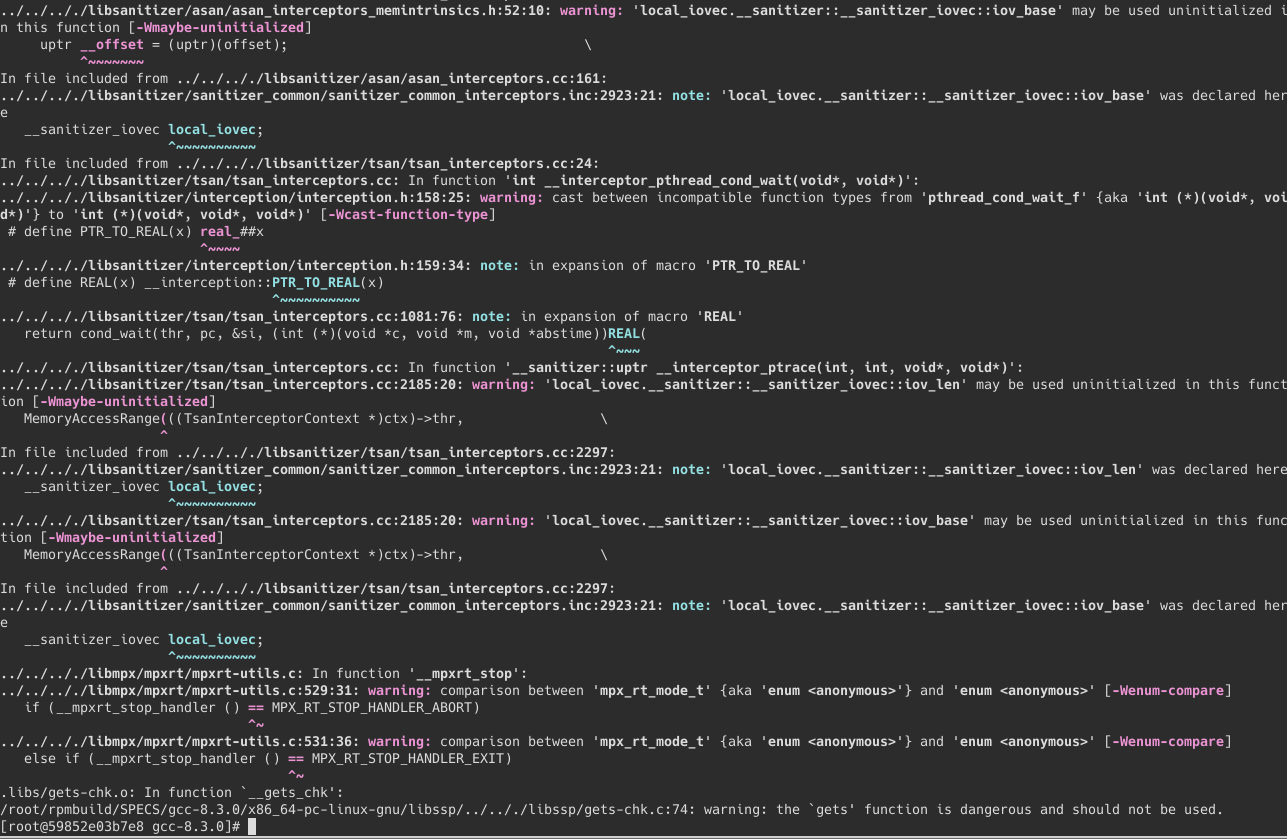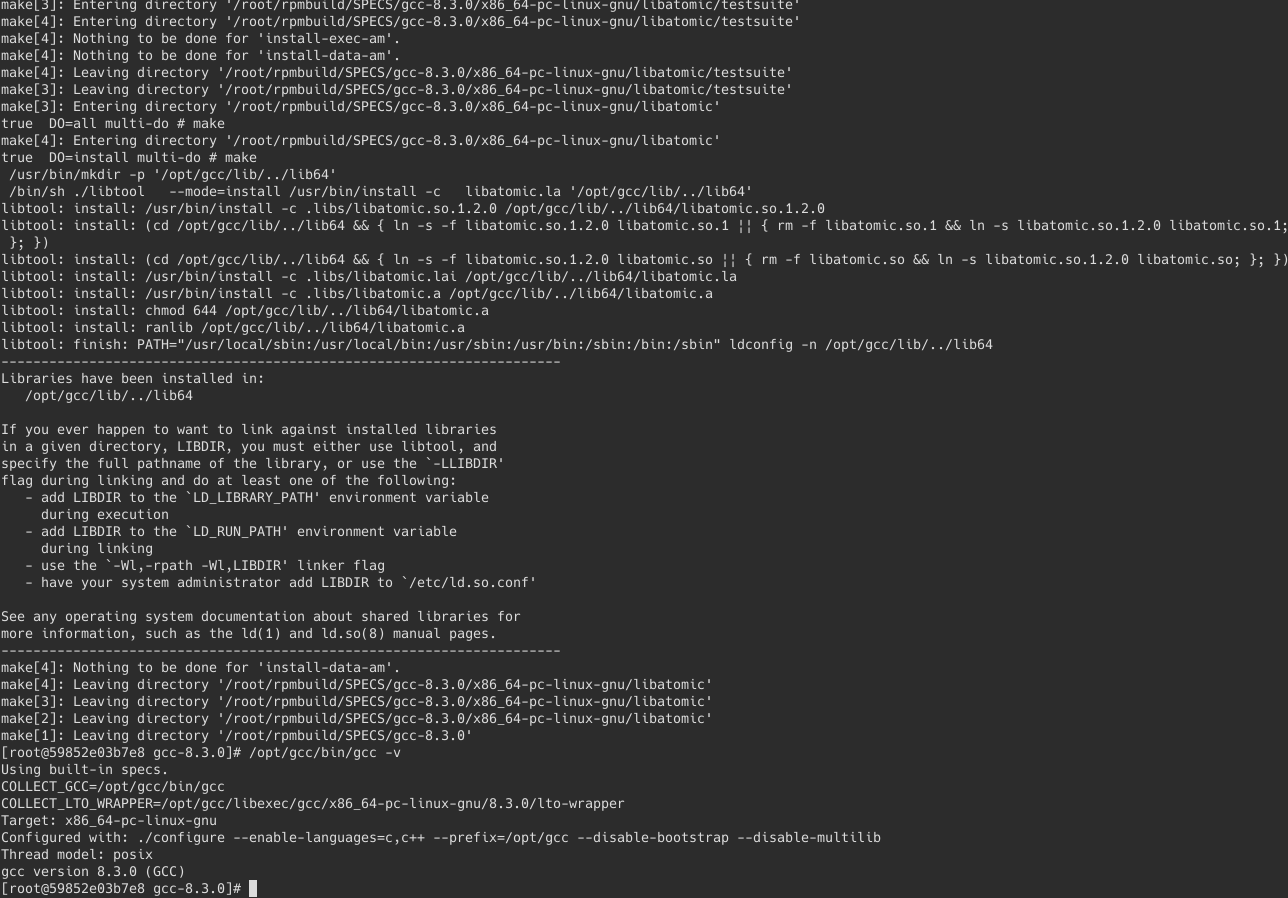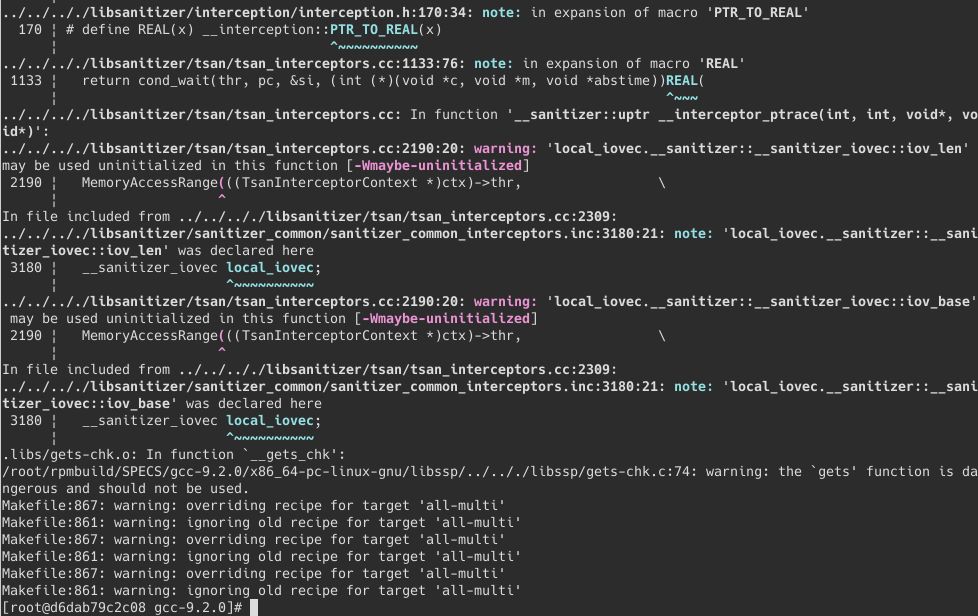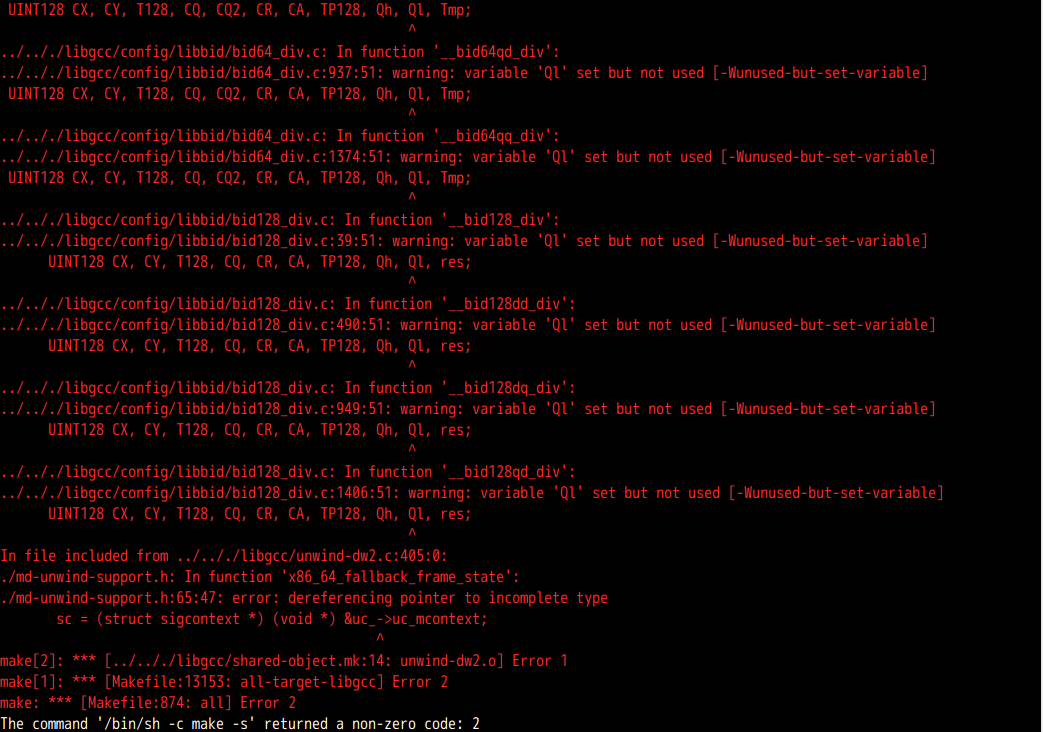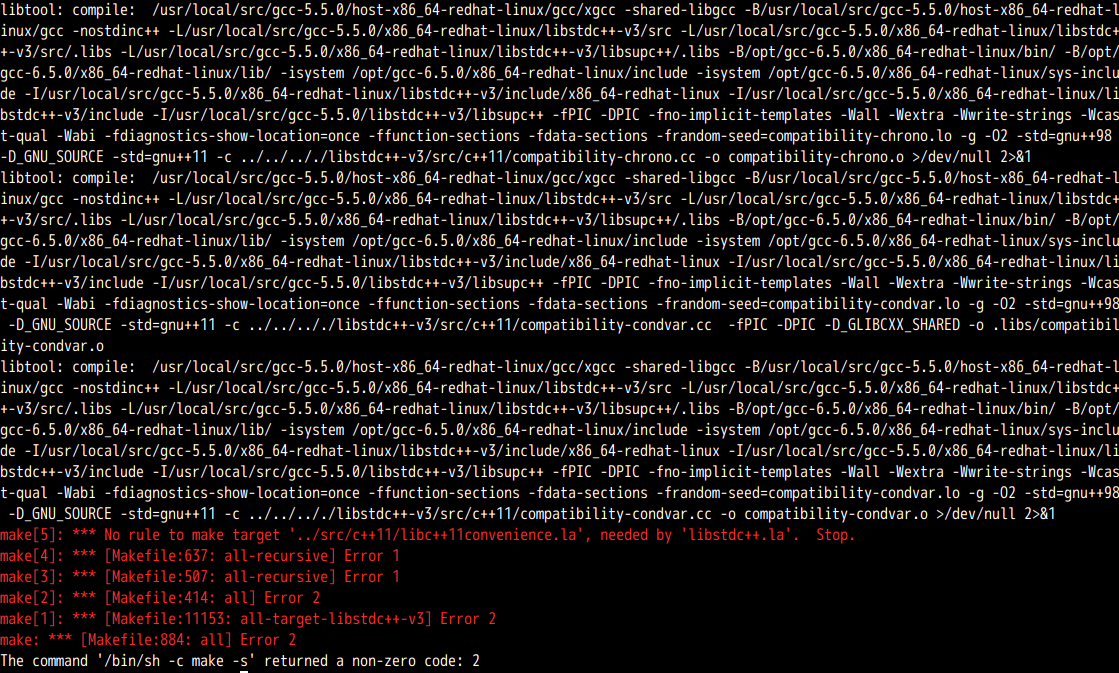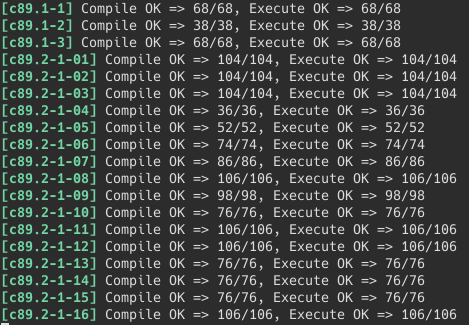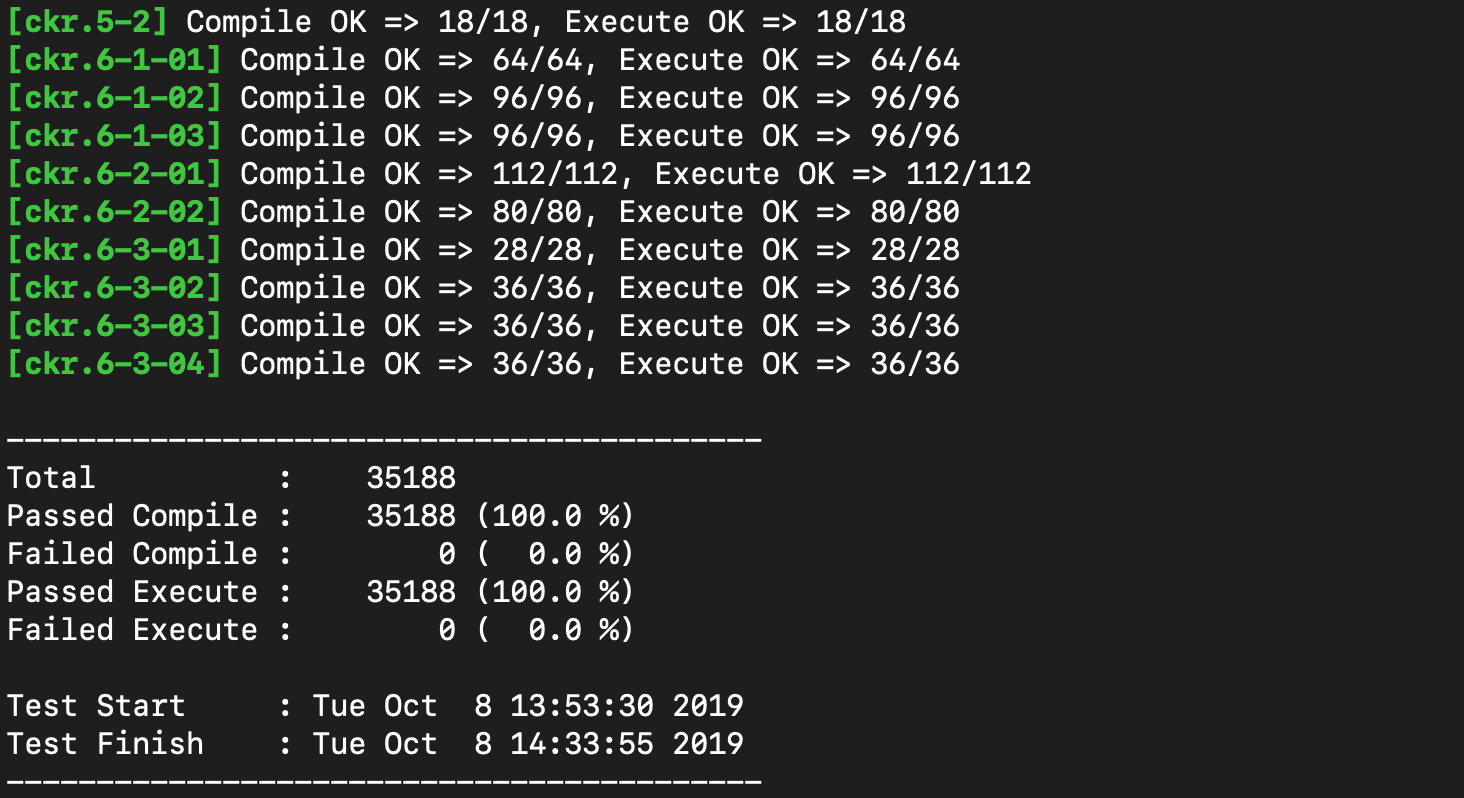はじめに
色々頑張りましたが、
CentOS8へCentOS7のcompat-gcc-44-4.4.7をインストール - Qiitaで問題が解決しました。
また、標準のGCC8.2.1でも以下のいずれかを指定することでruby以外うまく行きました。
CXXFLAGS="-std=gnu++98"
CXXFLAGS="-std=gnu++03"
CXXFLAGS="-std=c++98"
- メモ:言語規格のデフォルト指定が GCC5 から変わった
- https://gcc.gnu.org/gcc-5/changes.html
- GCC 4.xまで :
-std=gnu89 - GCC 5から :
-std=gnu11
- C++ - Wikipediaによると C++98 のマイナーアップデートが C++03 の様子。その次の大きなメジャーアップデートが C++11/14/17
- 処理系 - cpprefjp C++日本語リファレンス によると、 GCC 6.1以降は、C++14がデフォルトとなる
- GCC拡張の無効化 (と、それにまつわる細かい話) - 簡潔なQ によると、C標準と、GNU独自の矛盾する拡張機能がある様子。
以下メモ
ビルド結果
rpm作りました。使うときは
yum groupinstall -y -q "Development Tools"
export CC=/opt/gcc-6.5.0/bin/gcc
export CXX=/opt/gcc-6.5.0/bin/g++
yum remove -y gcc c++
update-alternatives \
--install /usr/bin/gcc gcc /opt/gcc-6.5.0/bin/gcc 20 \
--slave /usr/bin/g++ g++ /opt/gcc-6.5.0/bin/g++
で hello.c がコンパイル成功。
hello.c
#include <stdio.h>
int main(void)
{
printf("hello, world\n");
return 0;
}
CentOS8標準のGCC8.2.1でビルドした結果
| GCC | ビルド | compiler |
|---|---|---|
| 4.3.6 | x | 8.2.1 |
| 4.4.7 | x | 8.2.1 |
| 4.5.4 | x | 8.2.1 |
| 4.9.4 | x | 8.2.1 |
| 5.5.0 | x | 8.2.1 |
| 6.5.0 | o | 8.2.1 |
| 7.4.0 | o | 8.2.1 |
| 8.3.0 | o | 8.2.1 |
| 9.2.0 | o | 8.2.1 |
CentOS8でビルドした GCC 6.5.0 を使ってビルドした結果
| GCC | ビルド | compiler |
|---|---|---|
| 4.9.4 | x | 6.5.0 |
| 5.5.0 | x | 6.5.0 |
CentOS7でビルドした GCC 4.4.7 を使ってビルドした結果
| GCC | ビルド | compiler |
|---|---|---|
| 3.4.6 | x | 4.4.7 |
| 4.4.7 | x | 4.4.7 |
| 5.5.0 | x | 4.4.7 |
| 6.5.0 | x | 4.4.7 |
環境(CentOS8.0.1905)
[root@82876b25c48b src]# gcc -v
Using built-in specs.
COLLECT_GCC=gcc
COLLECT_LTO_WRAPPER=/usr/libexec/gcc/x86_64-redhat-linux/8/lto-wrapper
OFFLOAD_TARGET_NAMES=nvptx-none
OFFLOAD_TARGET_DEFAULT=1
Target: x86_64-redhat-linux
Configured with: ../configure --enable-bootstrap --enable-languages=c,c++,fortran,lto --prefix=/usr --mandir=/usr/share/man --infodir=/usr/share/info --with-bugurl=http://bugzilla.redhat.com/bugzilla --enable-shared --enable-threads=posix --enable-checking=release --enable-multilib --with-system-zlib --enable-__cxa_atexit --disable-libunwind-exceptions --enable-gnu-unique-object --enable-linker-build-id --with-gcc-major-version-only --with-linker-hash-style=gnu --enable-plugin --enable-initfini-array --with-isl --disable-libmpx --enable-offload-targets=nvptx-none --without-cuda-driver --enable-gnu-indirect-function --enable-cet --with-tune=generic --with-arch_32=x86-64 --build=x86_64-redhat-linux
Thread model: posix
gcc version 8.2.1 20180905 (Red Hat 8.2.1-3) (GCC)
Dockerfile.centos8
FROM centos:centos8
RUN yum groupinstall -y -q "Development Tools" && yum clean all
WORKDIR /usr/local/src/
RUN yum install -y gmp-devel mpfr-devel ncurses-devel wget wget zlib-devel
#----------
# fpm
#----------
RUN yum -y install ruby ruby-devel ruby-libs rubygems rpm-build \
&& gem install fpm --no-rdoc --no-ri
#----------
# gcc 6.5.0
#----------
COPY ./files.centos8/gcc-6.5.0.tar.gz gcc-6.5.0.tar.gz
RUN tar xzf gcc-6.5.0.tar.gz
WORKDIR /usr/local/src/gcc-6.5.0/
RUN ./contrib/download_prerequisites
# --disable-bootstrap
RUN ./configure \
--prefix=/opt/gcc-6.5.0 \
--with-bugurl=http://bugzilla.redhat.com/bugzilla \
--enable-bootstrap \
--enable-shared \
--enable-threads=posix \
--enable-checking=release \
--with-system-zlib \
--enable-__cxa_atexit \
--disable-libunwind-exceptions \
--enable-gnu-unique-object \
--enable-languages=c,c++ \
--disable-dssi \
--enable-libgcj-multifile \
--with-ppl \
--with-cloog \
--with-tune=generic \
--disable-multilib \
--build=x86_64-redhat-linux
RUN make -s
RUN make install
RUN fpm -s dir \
-v 6.5.0 \
-t rpm \
-n opt-gcc-6.5.0 \
-p opt-gcc-6.5.0.el8.x86_64.rpm \
-C /opt/gcc-6.5.0 \
--prefix /opt/gcc-6.5.0 \
-a x86_64 \
.
#-------------
# alternatives
#-------------
RUN yum remove -y gcc gcc-c++ \
&& update-alternatives \
--install /usr/bin/gcc gcc /opt/gcc-6.5.0/bin/gcc 20 \
--slave /usr/bin/g++ g++ /opt/gcc-6.5.0/bin/g++
ENV CC=/opt/gcc-6.5.0/bin/gcc
ENV CXX=/opt/gcc-6.5.0/bin/g++
失敗 ( GCC 8.2.1 )
GCC 4.3.6
GCC 4.4.7
# configure: error: Building GCC requires GMP 4.1+ and MPFR 2.3.2+.
yum install -y \
gmp-devel mpfr-devel
4.4.7
./configure \
--enable-languages=c,c++ \
--prefix=/opt/gcc-4.4.7 \
--disable-bootstrap \
--disable-multilib
export CXXFLAGS="-std=c++0x"
make -s
GCC 4.5.4
# ./contrib/download_prerequisites が無いため、 GCC 4.6.4 の中から持ってくる。
./contrib/download_prerequisites
./configure \
--enable-languages=c,c++ \
--prefix=/opt/gcc \
--disable-bootstrap \
--disable-multilib
GCC 4.9.4
GCC 5.5.0
成功 ( GCC 8.2.1 )
GCC 6.5.0
6.5.0
./contrib/download_prerequisites
./configure \
--enable-languages=c,c++ \
--prefix=/opt/gcc \
--disable-bootstrap \
--disable-multilib
make -s
make install
GCC 7.4.0
GCC 8.3.0
GCC 9.2.0
失敗 ( GCC 6.5.0 )
GCC 4.9.4
GCC 5.5.0
その他
testgen
- testgenを使ってテストするのも良いかも
- GCC 4.5.1をビルドする - syohex’s diary
使用方法
yum install -y dejagnu
tar xf testgen20070902.tar.bz2
cd testgen20070902
# tgen.confのデータ長の情報を編集. longを 8byteにする
./bin/tgen.pl ./template/*.tt
cd testsuite
# 時間がかかる
./RUNTEST
testgen2
sudo yum install -y perl-Time-HiRes
unzip testgen20070902.zip
cd testgen20070902
perl bin/tgen.pl --config=config/tgen.cnf template/*.tt
cd testsuite/
# 時間がかかる
./runtest.pl
mysql 4.0.30
export CXXFLAGS="-std=c++98"
でビルド成功した。