Steamをインストール
ログイン
|
言語
简体中文(簡体字中国語)
繁體中文(繁体字中国語)
한국어 (韓国語)
ไทย (タイ語)
български (ブルガリア語)
Čeština(チェコ語)
Dansk (デンマーク語)
Deutsch (ドイツ語)
English (英語)
Español - España (スペイン語 - スペイン)
Español - Latinoamérica (スペイン語 - ラテンアメリカ)
Ελληνικά (ギリシャ語)
Français (フランス語)
Italiano (イタリア語)
Bahasa Indonesia(インドネシア語)
Magyar(ハンガリー語)
Nederlands (オランダ語)
Norsk (ノルウェー語)
Polski (ポーランド語)
Português(ポルトガル語-ポルトガル)
Português - Brasil (ポルトガル語 - ブラジル)
Română(ルーマニア語)
Русский (ロシア語)
Suomi (フィンランド語)
Svenska (スウェーデン語)
Türkçe (トルコ語)
Tiếng Việt (ベトナム語)
Українська (ウクライナ語)
翻訳の問題を報告



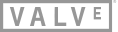
Just gonna note that the default trigger settings are also utterly useless, for both DS4 and the SC. Full-Pull and Hair-Trigger by default? It should be Soft-Pull and Simple-Threshold ('cos it's ruddy analogue).
Makes one wonder just who the heck is even testing this thing, when a most basic aspect of the default setup can be wrong. Not to mention 2 straight months of a borked Gyro joystick-move function.
I'd like to have hair pull trigger by default. :D
Hair trigger is for using the secondary inputs on full-pull though.
Surely the default setup should be a workable analogue pad. If the game uses the triggers for digital inputs, such as to aim down sights, then they fire on a minimal trigger-pull anyway.
As it is now, a new user would start up a racing game and be stumped with digital throttle and brake controls.
Gamepad template do it's job.
I'm seriously worried about human future at this point. You want computers be smarter while users stay stupid. That reminds me the short novel Profession by A.Azimov.
New user must be stumped, that's how one learns.
OT rant:
You're honestly advocating for bat defaults because somehow opening a menu and clicking will make you smarter?
I do think computer systems of the day discourage understanding computers, but you should still have good defaults and good tools.
The problem isn't being not broken and difficult, it's obfuscation.
I do much of my computing from a shell prompt, and a customised shell prompt with custom completion. I did most of that through an interactive menu that came up when I first started it, and the defaults are good. I can change everything in the config file, as well. That's far more flexible. It's not hidden away.
Linux doesn't make smarter users by being hard to use, it does it by letting you do what you like.
I'm asking because I found these comments[bugs.archlinux.org] while trying to fix it:
I really don't want to modify this file each time Steam gets updated...
-> https://forum.manjaro.org/t/steam-controller-users-wanted/13889 cause I also want to "fix" some more issues with controllers on steam. (but sadly don't own a steam-controller and I can't afford one xD)
That's it. Your Steam Controller will work as it should.
any advice?