| Brand | FebSmart |
|---|---|
| Series | PCIE X4 Interface to 5X 10Gbps USB-A Ports Expansion Card |
| Item model number | FS-A5-Pro |
| Operating System | Windows 11, 10, 8.x, 7 (32/64), Windows Server 2008, 2012, 2012R2, 2016, 2019, 2022.Linux and MAC OS. |
| Item Weight | 3.46 ounces |
| Product Dimensions | 4.72 x 3.2 x 0.71 inches |
| Item Dimensions LxWxH | 4.72 x 3.2 x 0.71 inches |
| Color | Matte Purple |
| Manufacturer | FebSmart Co,.Ltd |
| ASIN | B08F3S1VM8 |
| Country of Origin | China |
| Date First Available | August 1, 2020 |

Enjoy fast, free delivery, exclusive deals, and award-winning movies & TV shows with Prime
Try Prime
and start saving today with fast, free delivery
Amazon Prime includes:
Fast, FREE Delivery is available to Prime members. To join, select "Try Amazon Prime and start saving today with Fast, FREE Delivery" below the Add to Cart button.
Amazon Prime members enjoy:- Cardmembers earn 5% Back at Amazon.com with a Prime Credit Card.
- Unlimited Free Two-Day Delivery
- Streaming of thousands of movies and TV shows with limited ads on Prime Video.
- A Kindle book to borrow for free each month - with no due dates
- Listen to over 2 million songs and hundreds of playlists
- Unlimited photo storage with anywhere access
Important: Your credit card will NOT be charged when you start your free trial or if you cancel during the trial period. If you're happy with Amazon Prime, do nothing. At the end of the free trial, your membership will automatically upgrade to a monthly membership.
Buy new:
$39.99$39.99
Ships from: Amazon Sold by: FebSmart
Save with Used - Like New
$31.99$31.99
Ships from: Amazon Sold by: FebSmart
FebSmart 5X 10Gbps USB-A Ports PCIE USB 3.1 GEN2 Expansion Card for Windows 11, 10, 8.x, 7(32/64bit), Windows Server, MAC OS and Linux Desktop PCs, Built in Self-Powered Technology (FS-A5-Pro)
Return this item for free
Free returns are available for the shipping address you chose. You can return the item for any reason in new and unused condition: no shipping charges
Learn more about free returns.- Go to your orders and start the return
- Select the return method
- Ship it!
Learn more
Return this item for free
Free returns are available for the shipping address you chose. You can return the item for any reason in new and unused condition: no shipping charges
Learn more about free returns.- Go to your orders and start the return
- Select the return method
- Ship it!
Purchase options and add-ons
| Brand | FebSmart |
| Hardware Interface | PCIE x 4 |
| Style | FS-A5-Pro |
| Item Weight | 98 Grams |
| Compatible Devices | Personal Computer |
About this item
- 1. FebSmart FS-A5-Pro will allow users add 5X 10Gbps USB 3.1 GEN2 type A ports on Desktop PCs, MAC Pros and Working Stations for large data transfers. The 5X USB 3.1 GEN2 USB-A ports will share 16Gbps total bandwidth. Each USB-A port can get super speed plus 10Gbps max data tramsfer rate for USB 3.1 GEN2 high power consumption peripheral device, such as NVME USB SSD enclosures, USB SATA SSD/HDD enclosures, VR-System, 10Gbps USB hubs and USB-A 4K video adapters.
- 2. Built in FebSmart Self-Powered Technology. No need to plug any power cables from PCs power supply unit, but each USB 3.1GEN2 port can get 5V/3A (5V/15A, 75W in total, support BC1.2 fast charging) max power supply. Ensure all connected USB 3.1 GEN2 devices running on superspeed plus 10Gbps max. Enjoy super easy installation with Plug & Play use on most Desktop PCs.
- 3. Based on ASMedia ASM3142 the 3rd generation USB 3.1 GEN2 16Gbps host controller and the latest VIALab VL822 USB 3.1 GEN2 10Gbps hub controller. Supports USB 3.1 Mutiple INs function, will auto-coordinate each USB 3.1 GEN2 port banwidth. The added-on Heat-Sink will help PCIE USB 3.1 GEN2 card core components stay away from overheat, make sure connected USB 3.1 GEN2 devices always stay at peak speed 10Gbps max.
- 4. Compatible System: 1. Plug and Play on Windows 11, 10, 8.x (32/64bit) and Windows Server 2012, 2012R2, 2016, 2019, 2022. 2. Need to install driver on Windows 7 (32/64bit) and Windows Server 2008, 2008R2(32/64bit). 3. Driver Free on MAC OS 10.9.x, 10.10.x, 10.12.x, 10.13.x, 10.14.x, 10.15.x and later system. NOT works on MAC OS 10.11. x. 4. Supports most main stream Linux kernels.
- 5. ATTENTION: 1. PCIE X4 interface design, will compatible with PCIE X4, X8, X16 slot, NOT works on PCIE X1, X2 slot. 2. Please use this PCIE USB card on PCIE 3.0 slot and works with USB 3.1 GEN2 devices or can not get 10Gbps peak speed. 3. Users must make sure PCs have one PCIE X16 slot, before purchase. 4. Support the standard size PCs only, do not support slim PCs.
| Save on Quality Laptop and Tablet Bags by AmazonBasics |
AmazonBasics 15.6-Inch Laptop and Tablet Bag, 10-Pack | AmazonBasics 17.3-Inch Laptop Bag, 10-Pack | AmazonBasics 11.6-Inch Laptop and Tablet Bag, 10-Pack |
Frequently bought together

Top rated similar items
 TP-Link 2.5GB PCIe Network Card (TX201) – PCIe to 2.5 Gigabit Ethernet Network Adapter, Supports Windows 11/10/8.1/8/7, Win Server 2022/2019/2016, LinuxAmazon's Choicein Internal Computer Networking Cards
TP-Link 2.5GB PCIe Network Card (TX201) – PCIe to 2.5 Gigabit Ethernet Network Adapter, Supports Windows 11/10/8.1/8/7, Win Server 2022/2019/2016, LinuxAmazon's Choicein Internal Computer Networking Cards Allegro Type A USB 3.2 | 3.0 PCIe 4-Port PCIe Card (Mac and Windows Compatible)Amazon's Choicein Internal USB Port Cards
Allegro Type A USB 3.2 | 3.0 PCIe 4-Port PCIe Card (Mac and Windows Compatible)Amazon's Choicein Internal USB Port Cards
WARNING:
Compare with similar items
This Item 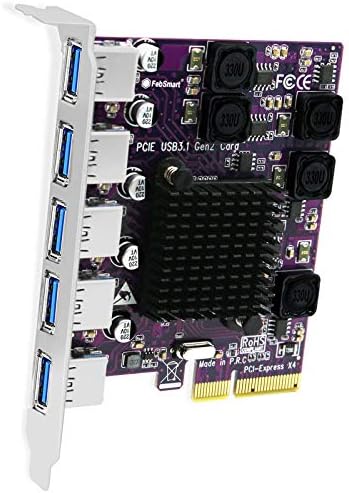 FebSmart 5X 10Gbps USB-A Ports PCIE USB 3.1 GEN2 Expansion Card for Windows 11, 10, 8.x, 7(32/64bit), Windows Server, MAC OS and Linux Desktop PCs, Built in Self-Powered Technology (FS-A5-Pro) | Recommendations | dummy | dummy | dummy | dummy | |
Try again! Added to Cart | Try again! Added to Cart | Try again! Added to Cart | Try again! Added to Cart | Try again! Added to Cart | Try again! Added to Cart | |
| Price | $39.99$39.99 | $25.99$25.99 | $39.99$39.99 | $41.89$41.89 | $22.99$22.99 | $35.99$35.99 |
| Delivery | Get it as soon as Friday, May 17 | Get it as soon as Friday, May 17 | Get it as soon as Friday, May 17 | Get it as soon as Friday, May 17 | Get it as soon as Friday, May 17 | Get it as soon as Friday, May 17 |
| Customer Ratings | ||||||
| Easy to install | 3.7 | 4.6 | 4.5 | 4.5 | 4.6 | 4.6 |
| Tech Support | 3.2 | 3.2 | 3.0 | 3.8 | 3.9 | 3.5 |
| Value for money | 2.0 | 4.0 | 3.0 | 4.0 | — | 4.1 |
| Easy to recognize | — | 3.4 | 3.3 | — | 4.8 | 4.1 |
| Sold By | FebSmart | FebSmart | FebSmart | Bookworm LLC | FebSmart | FebSmart |
| hardware interface | pci x 4 | pci x 4 | pci x 4 | usb, usb c, usb3.1 c, pci | pci x 1, usb3.0 | pci x 1 |
| operating system | Windows 11, 10, 8.x, 7 (32/64), Windows Server 2008, 2012, 2012R2, 2016, 2019, 2022.Linux and MAC OS. | Windows 11, 10, 8.x, 7 (32/64) and Windows Server 2008, 2012, 2012R2, 2016, 2019, 2022. Linux and MAC OS. | Windows 11, 10, 8.x, 7 (32/64), Windows Server 2008, 2012, 2012R2, 2016, 2019, 2022.Linux and MAC OS. | — | Windows 11, 10, 8.x, 7, Vista, XP (32/64bit) and Windows Server 2003, 2003R2, 2008, 2008R2, 2012, 2012R2, 2016, 2019, 2022 (32/64bit). Linux Kernels. | Windows 11, 10, 8.x, 7, Vista, XP (32/64bit) and Windows Server 2022, 2019, 2016, 2012R2, 2012, 2008, 2008R2, 2003R2, 2003. Most Linux kernels. |
| card interface | pci e | pci e | — | pci e | pci e | — |
| style | FS-A5-Pro | FS-AC-Pro | FS-A3C2-Pro | 2x USB-A + 1x USB-C + 2 Int | FS-HA-Pro | FS-U7L-Pro Purple |
Product Description

PCIE 3.0 X4 Interface to 5X USB 3.1 GEN2 10Gbps Ports Expansion Card,5X 10Gbps USB-A Ports
FebSmart FS-A5-Pro will allow users add 5X USB 3.1 GEN2 Type A super speed plus 10Gbps ports on Desktop PCs, MAC Pros, Working Station and NAS Data Centers for large data transfer and live data storage. Built in FebSmart Self-Powered Technology, users do not need to plug any addtional power supply from PC’s PSU, but each USB 3.1 GEN2 port can get 5V/3A 15W power supply for connected high power consumption USB 3.1 GEN2 devices data transfer, which including NVME USB SSD enclosures, USB SATA SSD/HDD enclosures, VR-System, 10Gbps USB hubs and USB-A 4K video adapters. The 5X USB-A ports also provides stable and fast connection for normal USB 3.0 and USB 2.0 devices such as web cameras, mice, keyboard, smart phone, video capture, KVM switch, USB hub etc. The 5X added on USB-A ports will not occupy motherboard USB Main Lan speed, it's an extra bandwidth by PCI Express X4 on Desktop PCs.

What is the FebSmart Self-Powered Technology?
FebSmart Self-Powered Technology is a new solution to add more power supply on USB 3.1 GEN2 expansion cards. The old version PCI Express USB 3.1GEN2 card need to plug a power cable from the Desktop PCs power supply unit. Even added-on additional power, USB ports still lack power when running few high power-consuming devices simultaneously, such as NVME SSD enclosures. PCI Express slot can provide 75W max power almost 12V/6.25A. FebSmart add on 5X voltage transformer on 5X USB 3.1 GEN2 port, pick up 12/2.5A in total power and transfer to 5V/15A. Then distribute current to each USB 3.1 GEN2 port 5V/3A max power for high power consumption USB 3.1 GEN2 devices. To protect USB 3.1 GEN2 devices, FebSmart designed 5X electric safty fuse, 5X voltage stable capacitance and 5X voltage stable inductance. Do not worry data loss or burn USB 3.1 GEN2 devices now. Add super fast and easy install USB 3.1 GEN2 host controller card on Desktop PCs. Choose More Stable, Fast and Safe data connection with FebSmart.
Technical Specification:
|
|
|
|
|---|---|---|
Superspeed Plus 10Gbps Max1. Provide 5-Ports USB-A USB 3.1 GEN2 superspeed plus 10Gbps max data transfer rate, 16Gbps total bandwidth. 2X faster than USB 3.0 (5Gbps), 20X faster than USB 2.0 (0.48Gbps). 2. Stream more Pixels video source such as 4K or 8K video source when works with external USB-C graphic cards. |
Windows and MAC OS System1. Plug and Play on Windows 11, 10, 8.x (32/64bit) and Windows Server 2012, 2012R2, 2016, 2019, 2022. Need to install driver on Windows 7 (32/64bit) and Windows Server 2008, 2008R2(32/64bit). 2. Driver Free on MAC OS 10.9.x, 10.10.x, 10.12.x, 10.13.x, 10.14.x, 10.15.x and later system. NOT works on MAC OS 10.11. x. 3. Supports most main stream Linux Kernels. |
Easy Install,Safeguard User's Data1. Built in FebSmart Self-Powered Technology, no need to plug any power cable from computer power supply unit, enjoy super easy and safe installation. 2. Designed with 5X electric safty fuse, 5X voltage stable capacitance and 5X voltage stable inductance protect USB 3.1 GEN2 devices from overcurrent, overload ensure data security. |
|
|
|
|
|---|---|---|
ASMedia ASM3142 and VIALab VL8221. Based on ASMedia ASM3142 USB 3.1 GEN2 16Gbps host controller and VIALab VL822 10Gbps USB 3.1 GEN2 HUB controller, will provide 16Gbps total bandwidth on 5X USB-A Ports, each port will get 10Gbps max speed. Compatible with AMD, Intel, ARM and MAC hardware platforms. 2. Designed 1X Heat-sink on major chip, will help PCIE USB 3.1 GEN2 card core components stay away from overheat, make sure USB 3.1 GEN2 devices always stay at peak speed 10Gbps. |
PCI Express 3.0 X4 Interface1. PCI Express 3.0 X4 (X2 signal) design will compatible with PCIE 3.0/4.0 16Gbps, PCIE 2.0 10Gbps, and PCIE 1.0 5Gbps. 2. PCIE X4 interface will compatible with PCIE X4, X8, X16 slot, NOT support PCIE X1, X2 slot. 3. Users must make sure PCs Motherboard have 1X empty PCIE X16 slot before purchase. |
Standard Size PCs and Slim PCs1. Mounted with full height bracket for standard size PCs. 2. DO NOT support Slim PCs. |

Achieving 10 Gbps Data Rates in USB 3.1 GEN2 Using Multiple INs and Hub Payload Buffering
What is USB 3.1 GEN2 Multiple-INs?
Now USB 3.1 can handle multiple device data transfer simultaneously, without waiting the first device accomplish it's task, NOT like USB3.0/2.0 does. USB 3.1 device may receive a second ACK TP for a different endpoint before it has a chance to respond to the first ACK TP. A more complex USB 3.1 device would take advantage of the multiple INs by servicing the requests separately, possibly returning data to each one, reducing the likelihood that Not Ready would need to be used.
How is Multiple-INs improving USB bandwidth?
When USB 3.0 Host Controller works with the external USB HUB is a “cut-through” model, upstream port and downstream ports on the hub were all operating at the same speed. When put in one USB 2.0 Hub all speed will down. Then USB 3.0 Host Cotroller can not run full speed. When USB 3.1 GEN2 Host Controller works with USB 3.1, 3.0 Hubs "Cut-through" will not work, with the new "store and forward” service, USB 3.1 hubs take a much more active role in making sure that the flow of data is smooth and the user’s experienced performance is not interrupted.

|

|

|

|

|

|
|
|---|---|---|---|---|---|---|
| FS-A5-Pro | FS-A3C2-Pro | FS-C2-Pro | FS-E2C-Pro | FS-AC-Pro | FS-A2-Pro | |
| Customer Reviews |
3.8 out of 5 stars
167
|
3.9 out of 5 stars
107
|
4.1 out of 5 stars
388
|
4.2 out of 5 stars
22
|
3.8 out of 5 stars
133
|
4.3 out of 5 stars
75
|
| Price | $39.99$39.99 | $39.99$39.99 | $32.99$32.99 | $35.99$35.99 | $25.99$25.99 | — |
| USB Ports Type: | 5X USB-A | 3X USB-A & 2X USB-C | 2X USB-C | 2X Type E Key A | 1X USB-A & 1X USB-C | 2X USB-A |
| USB Standard: | USB 3.1 GEN2 | USB 3.1 GEN2 | USB 3.1 GEN2 | USB 3.1 GEN2 | USB 3.1 GEN2 | USB 3.1 GEN2 |
| Max Speed: | 10Gbps | 10Gbps | 10Gbps | 10Gbps | 10Gbps | 10Gbps |
| Total Bandwidth: | 16Gbps | 16Gbps | 16Gbps | 16Gbps | 16Gbps | 16Gbps |
| PCIE Interface: | PCIE 3.0 X4 | PCIE 3.0 X4 | PCIE 3.0 X4 | PCIE 3.0 X4 | PCIE 3.0 X4 | PCIE 3.0 X4 |
| Compatible Platform: | MAC, AMD, Intel, ARM | MAC, AMD, Intel, ARM | MAC, AMD, Intel, ARM | MAC, AMD, Intel, ARM | MAC, AMD, Intel, ARM | MAC, AMD, Intel, ARM |
| Compatible PCs Type: | Standard Size PCs and Slim PCs | Standard Size PCs and Slim PCs | Standard Size PCs and Slim PCs | Standard Size PCs and Slim PCs | Standard Size PCs | Standard Size PCs |
| Power Supply Type: | FebSmart Self-Powered Technology | FebSmart Self-Powered Technology | FebSmart Self-Powered Technology | FebSmart Self-Powered Technology | FebSmart Self-Powered Technology | FebSmart Self-Powered Technology |
| System Campatibility: | Windows 11, 10, 8.x, 7 (32/64), Windows Server 2008, 2012, 2012R2, 2016, 2019, 2022.Linux and MAC OS. | Windows 11, 10, 8.x, 7 (32/64), Windows Server 2008, 2012, 2012R2, 2016, 2019, 2022.Linux and MAC OS. | Windows 11, 10, 8.x, 7 (32/64), Windows Server 2008, 2012, 2012R2, 2016, 2019, 2022.Linux and MAC OS. | Windows 11, 10, 8.x, 7 (32/64), Windows Server 2008, 2012, 2012R2, 2016, 2019, 2022.Linux and MAC OS. | Windows 11, 10, 8.x, 7 (32/64), Windows Server 2008, 2012, 2012R2, 2016, 2019, 2022.Linux and MAC OS. | Windows 11, 10, 8.x, 7 (32/64), Windows Server 2008, 2012, 2012R2, 2016, 2019, 2022.Linux and MAC OS. |
Easy Install on Desktop PCs:

Product Descreption:
FebSmart FS-A5-Pro will allow users add 5X USB 3.1 GEN2 Type A super speed plus 10Gbps ports on Desktop PCs, MAC Pros, Working Station and NAS Data Centers for large data transfer and live data storage. Built in FebSmart Self-Powered Technology, users do not need to plug any addtional power supply from PC’s PSU, but each USB 3.1 GEN2 port can get 5V/3A 15W power supply for connected high power consumption USB 3.1 GEN2 devices data transfer, which including NVME USB SSD enclosures, USB SATA SSD/HDD enclosures, VR-System, 10Gbps USB hubs and USB-A 4K video adapters. The 5X USB-A ports also provides stable and fast connection for normal USB 3.0 and USB 2.0 devices such as web cameras, mice, keyboard, smart phone, video capture, KVM switch, USB hub etc. The 5X added on USB-A ports will not occupy motherboard USB Main Lan speed, it's an extra bandwidth by PCI Express X4 on Desktop PCs.
Product Features:
1. Expand to 5X USB 3.1 GEN2 Type A 10Gbps ports on newly build Dektop PCs by PCIE 3.0 X4 interface.
2. Support auto speed negotiation at USB 3.1 GEN 2 10Gbps, USB 3.0 5Gbps, USB 2.0 480Mbps, and USB 1.1 12Mbps.
3. PCIE 3.0 standard with PCIE X4 (X2 signal) interface design will compatible with PCIE 1.0, 2.0, 3.0, 4.0 standard on PCIE X4, X8, X16 slot.
4. Built in FebSmart Self-Powered Technology, no need any additional power supply from PSU, each USB-A port can get 5V/3A 15W power supply for high power consumption USB 3.1 GEN2 devices.
5. Mounted with full height bracket for standard size desktop PCs, no low-profile bracket inside, not works on slim size PCs.
6. PCI Express communicate total bandwidth: PCIE 3.0/4.0 16Gbps, PCIE 2.0 10Gbps, PCIE 1.0 5Gbps. Users better put this card on PCIE 3.0/4.0 slot on motherboard.
7. Support USB 3.1 GEN2 Multiple INS Technology, will complaint with USB 3.1 GEN2 specification revision 1.0 and Intel extensible host controller interface revision 1.1.
8. The added-on Heat-Sink will help PCIE USB 3.1 GEN2 card core components stay away from overheat, ensure connected USB 3.1 GEN2 devices always stay at peak speed 10Gbps.
System Requirements:
1. Plug and Play on Windows 11, 10, 8.x (32/64bit) and Windows Server 2012, 2012R2, 2016, 2019, 2022. Need to install driver on Windows 7 (32/64bit) and Windows Server 2008, 2008R2(32/64bit).
3. Driver Free on MAC OS 10.9.x, 10.10.x, 10.12.x, 10.13.x, 10.14.x, 10.15.x and later system. NOT works on MAC OS 10.11. x.
4. Supports most main stream Linux kernels.
Package: 1X FS-A5-Pro 1X User Manual 1X Mount-screw
Product guides and documents
Looking for specific info?
Product information
Technical Details
Additional Information
| Customer Reviews |
3.8 out of 5 stars |
|---|---|
| Best Sellers Rank | #214 in Internal USB Port Cards |
Warranty & Support
Feedback
Customer reviews
Customer Reviews, including Product Star Ratings help customers to learn more about the product and decide whether it is the right product for them.
To calculate the overall star rating and percentage breakdown by star, we don’t use a simple average. Instead, our system considers things like how recent a review is and if the reviewer bought the item on Amazon. It also analyzed reviews to verify trustworthiness.
Learn more how customers reviews work on AmazonCustomers say
Customers like the ease of installation and speed of the card. They mention that it's plug and play and all ports are fast enough. That said, some complain about the loading and compatibility issues. They say that their computer wouldn't boot up with the card installed and that the device wouldn''t be recognized in Device Manager. Customers also differ on performance.
AI-generated from the text of customer reviews
Customers find the installation process of the card pretty easy. They say it's plug and play in their particular setup.
"...only been using this for a few days, but it is working great and easy to install +I really like the way it fixed my USB 3.1 problems, now life is..." Read more
"...Installation was relatively painless -- it's a Linux machine, and the LInux kernel recognized it right off the bat...." Read more
"The card installed easily in my 2020 Mac Pro running 10.12.6...." Read more
"this card is very easy to set up as it does not require extra power cable...." Read more
Customers are satisfied with the speed of the card. They mention that it is very fast and easy to set up.
"...+I really like the way it fixed my USB 3.1 problems, now life is much faster." Read more
"...As you can see in my screen shots, the speeds are impressive...." Read more
"...regardless this all ports are fast enough for > 200MB/s speed ( I used it to connect to 5 WD elements 14TB drives)" Read more
Customers are mixed about the performance of the card. Some mention it works great and easy to install, while others say that it stopped working after 1-2 hours continuous, the drivers do not work, and it doesn't work with Windows 10.
"I've only been using this for a few days, but it is working great and easy to install +I really like the way it fixed my USB 3.1 problems, now life..." Read more
"Doesn't work on my W11 System - Just returning - Was hoping it was accurate information on the description...." Read more
"...It's been in the machine for almost a day now and no issues have cropped up. (Not even any warnings/device resets from the kernel!)..." Read more
"...The kernel reset on it doesn’t work either, it will be dead until the next reboot. lspci cannot see it. Overheated?..." Read more
Customers are dissatisfied with the loading of the card. They mention that their computer experiences boot failure with it plugged in every time.
"...it on my new Alienware machine running Windows 11 the computer would not boot up and I got error codes on the front panel lights...." Read more
"...I used the driver they recommended, but the USB card never worked. I bought a different brand and it worked easily...." Read more
"...I tried different PCIE ports, and the computer won't load I even can't get to BIOS...." Read more
"...it into my new Dell xps8950 and it caused the Computer to experience a boot failure but the power-supply unit is functioning correctly...." Read more
Customers are dissatisfied with the compatibility of the card. They mention that their PC could not recognize the device, it wouldn't recognize in Device Manager, and that their system just doesn't detect it.
"...System just doesn't detect it and im on a fresh build." Read more
"My PC could not recognize the device. I have built many PCs and I am good at installing hardware...." Read more
"...a X1 port and I tried two different X16 ports and it wouldn't recognize in Device Manager...." Read more
"Not recognized by my 16x PCIe slot!..." Read more
Customers are dissatisfied with the lack of USB 3.2 on the card. They mention that it only has 4 USB 3.0 ports on the rear panel and 2 mid, and is only capable of using 2 PCIe lanes.
"...One of the issues for me is the board only has 4 USB 3.0 ports on the rear panel and 2 mid board that are for the case front. No USB 3.2...." Read more
"...x2" -- which means it's capable of PCIe v3.0 speeds, but only capable of using 2 PCIe lanes...." Read more
"This is not a USB 3.2 card..." Read more
Reviews with images
-
Top reviews
Top reviews from the United States
There was a problem filtering reviews right now. Please try again later.
Product comes in packaging stating compatible with W10 (Nothing that specifies W11) Contacted there Support, nothing fixed the problem. System just doesn't detect it and im on a fresh build.
Don’t hesitate on picking up this card if you need more high speed ports and you have an appropriate available pcie slot.
Reviewed in the United States on May 7, 2022
Don’t hesitate on picking up this card if you need more high speed ports and you have an appropriate available pcie slot.





Installation was relatively painless -- it's a Linux machine, and the LInux kernel recognized it right off the bat. It's been in the machine for almost a day now and no issues have cropped up. (Not even any warnings/device resets from the kernel!)
However...immediately after installing the card, I ran a "sudo lspci -vv" on the machine to see how it identified itself (output at the bottom of this post). Two issues immediately stood out:
- It identifies itself as a PCIe x2 card, not a PCIe x4
- It identifies itself as a USB 3.1 host controller, not USB 3.2.
The "USB 3.1 not USB 3.2" part isn't that big of a deal to me -- since I'm not even sure the drives I have hooked up even support USB 3.2. However, the "PCIe x2 not PCIe x4" part irks me -- as that basically means that I'll only get half of the bandwidth that I expected to out of this card. And, this seems to be consistent with one of the other reviewers who installed it into his Mac and got similar data out of the System Information app.
For what it is, however, it seems to be working just fine -- I am seeing an improvement over my previous PCIe x1 card. I just wish it was it had actually been an x4 card.
Below is the output from lspci (cropped to just show the info for this card). Notice the "LnkCap" line shows "Speed 8GT/s, Width x2" -- which means it's capable of PCIe v3.0 speeds, but only capable of using 2 PCIe lanes. The "LnkSta" line shows "Speed 2.5GT/s (downgraded), Width x2 (ok)", which means that it's using PCIe v1.0 speeds (since that's what my machine supports), and that it's actually using 2 PCIe lanes.
10:00.0 USB controller: ASMedia Technology Inc. ASM2142 USB 3.1 Host Controller (prog-if 30 [XHCI])
Subsystem: ASMedia Technology Inc. ASM2142 USB 3.1 Host Controller
Control: I/O- Mem+ BusMaster+ SpecCycle- MemWINV- VGASnoop- ParErr+ Stepping- SERR+ FastB2B- DisINTx+
Status: Cap+ 66MHz- UDF- FastB2B- ParErr- DEVSEL=fast >TAbort- <TAbort- <MAbort- >SERR- <PERR- INTx-
Latency: 0, Cache Line Size: 64 bytes
Interrupt: pin A routed to IRQ 16
Region 0: Memory at dfb00000 (64-bit, non-prefetchable) [size=32K]
Capabilities: [50] MSI: Enable- Count=1/8 Maskable- 64bit+
Address: 0000000000000000 Data: 0000
Capabilities: [68] MSI-X: Enable+ Count=8 Masked-
Vector table: BAR=0 offset=00002000
PBA: BAR=0 offset=00002080
Capabilities: [78] Power Management version 3
Flags: PMEClk- DSI- D1- D2- AuxCurrent=55mA PME(D0+,D1-,D2-,D3hot-,D3cold-)
Status: D0 NoSoftRst+ PME-Enable- DSel=0 DScale=0 PME+
Capabilities: [80] Express (v2) Legacy Endpoint, MSI 00
DevCap: MaxPayload 512 bytes, PhantFunc 0, Latency L0s <64ns, L1 <2us
ExtTag+ AttnBtn- AttnInd- PwrInd- RBE+ FLReset-
DevCtl: CorrErr- NonFatalErr- FatalErr- UnsupReq-
RlxdOrd+ ExtTag+ PhantFunc- AuxPwr- NoSnoop+
MaxPayload 128 bytes, MaxReadReq 512 bytes
DevSta: CorrErr+ NonFatalErr- FatalErr- UnsupReq+ AuxPwr+ TransPend-
LnkCap: Port #0, Speed 8GT/s, Width x2, ASPM L0s L1, Exit Latency L0s <2us, L1 unlimited
ClockPM- Surprise- LLActRep- BwNot- ASPMOptComp+
LnkCtl: ASPM Disabled; RCB 64 bytes Disabled- CommClk+
ExtSynch- ClockPM- AutWidDis- BWInt- AutBWInt-
LnkSta: Speed 2.5GT/s (downgraded), Width x2 (ok)
TrErr- Train- SlotClk+ DLActive- BWMgmt- ABWMgmt-
DevCap2: Completion Timeout: Not Supported, TimeoutDis-, NROPrPrP-, LTR+
10BitTagComp-, 10BitTagReq-, OBFF Not Supported, ExtFmt-, EETLPPrefix-
EmergencyPowerReduction Not Supported, EmergencyPowerReductionInit-
FRS-
AtomicOpsCap: 32bit- 64bit- 128bitCAS-
DevCtl2: Completion Timeout: 50us to 50ms, TimeoutDis-, LTR-, OBFF Disabled
AtomicOpsCtl: ReqEn-
LnkCtl2: Target Link Speed: 8GT/s, EnterCompliance- SpeedDis-
Transmit Margin: Normal Operating Range, EnterModifiedCompliance- ComplianceSOS-
Compliance De-emphasis: -6dB
LnkSta2: Current De-emphasis Level: -6dB, EqualizationComplete-, EqualizationPhase1-
EqualizationPhase2-, EqualizationPhase3-, LinkEqualizationRequest-
Capabilities: [100 v1] Advanced Error Reporting
UESta: DLP- SDES- TLP- FCP- CmpltTO- CmpltAbrt- UnxCmplt- RxOF- MalfTLP- ECRC- UnsupReq- ACSViol-
UEMsk: DLP- SDES- TLP- FCP- CmpltTO- CmpltAbrt- UnxCmplt- RxOF- MalfTLP- ECRC- UnsupReq- ACSViol-
UESvrt: DLP+ SDES+ TLP- FCP+ CmpltTO- CmpltAbrt- UnxCmplt- RxOF+ MalfTLP+ ECRC- UnsupReq- ACSViol-
CESta: RxErr- BadTLP- BadDLLP- Rollover- Timeout- AdvNonFatalErr-
CEMsk: RxErr- BadTLP- BadDLLP- Rollover- Timeout- AdvNonFatalErr+
AERCap: First Error Pointer: 00, ECRCGenCap+ ECRCGenEn- ECRCChkCap- ECRCChkEn-
MultHdrRecCap- MultHdrRecEn- TLPPfxPres- HdrLogCap-
HeaderLog: 00000000 00000000 00000000 00000000
Capabilities: [200 v1] Secondary PCI Express
LnkCtl3: LnkEquIntrruptEn-, PerformEqu-
LaneErrStat: 0
Capabilities: [300 v1] Latency Tolerance Reporting
Max snoop latency: 0ns
Max no snoop latency: 0ns
Kernel driver in use: xhci_hcd
Somewhere along the line in 2019 it was decided to rename the standards to "make it easier" but I don't think that was the result (yet).
Here’s how it all breaks down:
* USB 3.2 Gen 1: originally known as USB 3.0, and previously renamed to USB 3.1 Gen 1. It’s the original USB 3.0 specification, and it can transfer data at up to 5Gbps.
* USB 3.2 Gen 2: Previously known as USB 3.1, and then later as USB 3.1 Gen 2. It offers speeds at up to 10Gbps.
* USB 3.2 Gen 2x2: formally known as USB 3.2, it’s the newest and fastest spec, promising speeds at up to 20Gbps (by using two lanes of 10Gbps at once).
Reviewed in the United States on March 3, 2022
Somewhere along the line in 2019 it was decided to rename the standards to "make it easier" but I don't think that was the result (yet).
Here’s how it all breaks down:
* USB 3.2 Gen 1: originally known as USB 3.0, and previously renamed to USB 3.1 Gen 1. It’s the original USB 3.0 specification, and it can transfer data at up to 5Gbps.
* USB 3.2 Gen 2: Previously known as USB 3.1, and then later as USB 3.1 Gen 2. It offers speeds at up to 10Gbps.
* USB 3.2 Gen 2x2: formally known as USB 3.2, it’s the newest and fastest spec, promising speeds at up to 20Gbps (by using two lanes of 10Gbps at once).









































