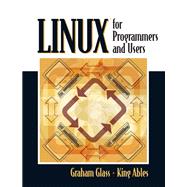
Note: Supplemental materials are not guaranteed with Rental or Used book purchases.
Purchase Benefits
What is included with this book?
Graham Glass is Chief Technology Officer of WebMethods. He has taught UNIX, C, assembly language, C++, Smalltalk, and other computer science topics at the University of Texas at Dallas, where he earned his M.S. in computer science. Glass co-founded ObjectSpace to deliver object-oriented training, consulting and products. He also founded The Mind Electric, which created the Glue web services platform and the Fabric shared SOA infrastructure platform. King Ables has developed UNIX/Linux product software and systems tools, delivered support and training services, and written product documentation. Now an independent consultant specializing in IT services and network security, he has worked with Unix technologies since 1979 as a user, developer, system administrator, and consultant. Glass and Ables co-authored UNIX for Programmers and Users.
| Preface | xxv | ||||
|
1 | (16) | |||
|
2 | (1) | |||
|
3 | (1) | |||
|
3 | (1) | |||
|
3 | (1) | |||
|
3 | (1) | |||
|
3 | (1) | |||
|
3 | (1) | |||
|
3 | (1) | |||
|
3 | (1) | |||
|
3 | (1) | |||
|
3 | (1) | |||
|
4 | (1) | |||
|
4 | (1) | |||
|
4 | (1) | |||
|
4 | (1) | |||
|
4 | (1) | |||
|
4 | (1) | |||
|
4 | (1) | |||
|
5 | (1) | |||
|
5 | (1) | |||
|
6 | (1) | |||
|
7 | (1) | |||
|
7 | (1) | |||
|
8 | (1) | |||
|
8 | (3) | |||
|
8 | (2) | |||
|
10 | (1) | |||
|
11 | (1) | |||
|
11 | (1) | |||
|
12 | (1) | |||
|
13 | (1) | |||
|
14 | (3) | |||
|
17 | (24) | |||
|
18 | (1) | |||
|
18 | (2) | |||
|
18 | (1) | |||
|
19 | (1) | |||
|
19 | (1) | |||
|
19 | (1) | |||
|
20 | (1) | |||
|
20 | (3) | |||
|
21 | (1) | |||
|
21 | (1) | |||
|
22 | (1) | |||
|
22 | (1) | |||
|
23 | (1) | |||
|
23 | (1) | |||
|
23 | (5) | |||
|
23 | (1) | |||
|
24 | (2) | |||
|
26 | (1) | |||
|
27 | (1) | |||
|
27 | (1) | |||
|
28 | (5) | |||
|
28 | (1) | |||
|
28 | (2) | |||
|
30 | (2) | |||
|
32 | (1) | |||
|
32 | (1) | |||
|
33 | (2) | |||
|
33 | (1) | |||
|
34 | (1) | |||
|
35 | (6) | |||
|
35 | (1) | |||
|
35 | (1) | |||
|
35 | (2) | |||
|
37 | (1) | |||
|
37 | (1) | |||
|
38 | (3) | |||
|
41 | (66) | |||
|
42 | (1) | |||
|
42 | (1) | |||
|
43 | (1) | |||
|
44 | (1) | |||
|
45 | (1) | |||
|
45 | (2) | |||
|
47 | (2) | |||
|
48 | (1) | |||
|
48 | (1) | |||
|
49 | (1) | |||
|
50 | (1) | |||
|
50 | (2) | |||
|
52 | (1) | |||
|
52 | (2) | |||
|
54 | (1) | |||
|
55 | (1) | |||
|
56 | (2) | |||
|
58 | (1) | |||
|
58 | (1) | |||
|
59 | (1) | |||
|
60 | (1) | |||
|
61 | (1) | |||
|
62 | (1) | |||
|
62 | (2) | |||
|
64 | (1) | |||
|
65 | (2) | |||
|
67 | (1) | |||
|
68 | (4) | |||
|
68 | (1) | |||
|
68 | (1) | |||
|
69 | (1) | |||
|
69 | (1) | |||
|
69 | (1) | |||
|
69 | (1) | |||
|
70 | (2) | |||
|
72 | (1) | |||
|
72 | (1) | |||
|
73 | (1) | |||
|
73 | (1) | |||
|
74 | (2) | |||
|
76 | (1) | |||
|
76 | (1) | |||
|
77 | (1) | |||
|
77 | (3) | |||
|
80 | (2) | |||
|
82 | (11) | |||
|
82 | (1) | |||
|
83 | (1) | |||
|
84 | (1) | |||
|
85 | (1) | |||
|
85 | (1) | |||
|
86 | (1) | |||
|
87 | (1) | |||
|
87 | (1) | |||
|
88 | (1) | |||
|
89 | (1) | |||
|
89 | (1) | |||
|
90 | (1) | |||
|
91 | (1) | |||
|
92 | (1) | |||
|
92 | (1) | |||
|
93 | (6) | |||
|
93 | (1) | |||
|
94 | (1) | |||
|
94 | (1) | |||
|
95 | (1) | |||
|
95 | (1) | |||
|
95 | (1) | |||
|
95 | (1) | |||
|
95 | (1) | |||
|
96 | (1) | |||
|
96 | (1) | |||
|
97 | (1) | |||
|
97 | (1) | |||
|
98 | (1) | |||
|
98 | (1) | |||
|
99 | (8) | |||
|
101 | (1) | |||
|
102 | (1) | |||
|
103 | (4) | |||
|
107 | (60) | |||
|
108 | (1) | |||
|
109 | (4) | |||
|
109 | (3) | |||
|
112 | (1) | |||
|
113 | (3) | |||
|
116 | (3) | |||
|
116 | (1) | |||
|
117 | (2) | |||
|
119 | (2) | |||
|
121 | (7) | |||
|
121 | (3) | |||
|
124 | (2) | |||
|
126 | (2) | |||
|
128 | (4) | |||
|
128 | (2) | |||
|
130 | (2) | |||
|
132 | (5) | |||
|
132 | (1) | |||
|
133 | (1) | |||
|
133 | (1) | |||
|
134 | (1) | |||
|
134 | (1) | |||
|
135 | (1) | |||
|
135 | (1) | |||
|
136 | (1) | |||
|
136 | (1) | |||
|
136 | (1) | |||
|
137 | (2) | |||
|
139 | (1) | |||
|
139 | (1) | |||
|
140 | (8) | |||
|
141 | (1) | |||
|
141 | (5) | |||
|
146 | (1) | |||
|
147 | (1) | |||
|
148 | (1) | |||
|
149 | (1) | |||
|
150 | (1) | |||
|
151 | (1) | |||
|
152 | (15) | |||
|
152 | (1) | |||
|
152 | (1) | |||
|
153 | (1) | |||
|
153 | (1) | |||
|
154 | (1) | |||
|
155 | (2) | |||
|
157 | (1) | |||
|
157 | (1) | |||
|
158 | (1) | |||
|
159 | (1) | |||
|
159 | (1) | |||
|
160 | (1) | |||
|
161 | (1) | |||
|
162 | (5) | |||
|
167 | (36) | |||
|
168 | (1) | |||
|
169 | (1) | |||
|
170 | (1) | |||
|
170 | (1) | |||
|
171 | (1) | |||
|
171 | (1) | |||
|
171 | (1) | |||
|
172 | (2) | |||
|
173 | (1) | |||
|
174 | (1) | |||
|
174 | (4) | |||
|
175 | (3) | |||
|
178 | (1) | |||
|
178 | (1) | |||
|
179 | (1) | |||
|
179 | (1) | |||
|
180 | (1) | |||
|
181 | (1) | |||
|
182 | (1) | |||
|
183 | (1) | |||
|
184 | (3) | |||
|
187 | (1) | |||
|
187 | (1) | |||
|
188 | (6) | |||
|
188 | (4) | |||
|
192 | (1) | |||
|
193 | (1) | |||
|
194 | (1) | |||
|
195 | (1) | |||
|
196 | (1) | |||
|
197 | (6) | |||
|
197 | (1) | |||
|
197 | (1) | |||
|
198 | (1) | |||
|
199 | (4) | |||
|
203 | (42) | |||
|
204 | (1) | |||
|
204 | (1) | |||
|
205 | (12) | |||
|
205 | (1) | |||
|
206 | (3) | |||
|
209 | (1) | |||
|
209 | (1) | |||
|
210 | (1) | |||
|
211 | (1) | |||
|
211 | (1) | |||
|
212 | (1) | |||
|
213 | (1) | |||
|
214 | (3) | |||
|
217 | (3) | |||
|
217 | (1) | |||
|
217 | (3) | |||
|
220 | (1) | |||
|
220 | (1) | |||
|
221 | (1) | |||
|
222 | (1) | |||
|
222 | (1) | |||
|
223 | (3) | |||
|
223 | (1) | |||
|
224 | (1) | |||
|
224 | (2) | |||
|
226 | (6) | |||
|
226 | (2) | |||
|
228 | (1) | |||
|
229 | (1) | |||
|
229 | (2) | |||
|
231 | (1) | |||
|
232 | (4) | |||
|
233 | (1) | |||
|
233 | (1) | |||
|
234 | (1) | |||
|
235 | (1) | |||
|
236 | (1) | |||
|
236 | (1) | |||
|
237 | (2) | |||
|
239 | (3) | |||
|
240 | (1) | |||
|
240 | (1) | |||
|
241 | (1) | |||
|
241 | (1) | |||
|
242 | (3) | |||
|
245 | (50) | |||
|
246 | (1) | |||
|
246 | (2) | |||
|
248 | (7) | |||
|
248 | (1) | |||
|
248 | (2) | |||
|
250 | (1) | |||
|
251 | (1) | |||
|
252 | (1) | |||
|
253 | (1) | |||
|
254 | (1) | |||
|
255 | (4) | |||
|
256 | (1) | |||
|
256 | (1) | |||
|
256 | (1) | |||
|
257 | (1) | |||
|
258 | (1) | |||
|
258 | (1) | |||
|
259 | (3) | |||
|
259 | (1) | |||
|
259 | (1) | |||
|
260 | (1) | |||
|
260 | (2) | |||
|
262 | (3) | |||
|
262 | (2) | |||
|
264 | (1) | |||
|
265 | (2) | |||
|
266 | (1) | |||
|
266 | (1) | |||
|
267 | (1) | |||
|
267 | (2) | |||
|
269 | (4) | |||
|
270 | (1) | |||
|
270 | (1) | |||
|
271 | (1) | |||
|
271 | (1) | |||
|
271 | (1) | |||
|
272 | (1) | |||
|
273 | (3) | |||
|
273 | (1) | |||
|
274 | (1) | |||
|
274 | (1) | |||
|
275 | (1) | |||
|
275 | (1) | |||
|
276 | (14) | |||
|
276 | (1) | |||
|
277 | (1) | |||
|
277 | (1) | |||
|
277 | (7) | |||
|
284 | (6) | |||
|
290 | (3) | |||
|
293 | (2) | |||
|
295 | (40) | |||
|
296 | (1) | |||
|
296 | (2) | |||
|
298 | (5) | |||
|
298 | (1) | |||
|
298 | (1) | |||
|
299 | (1) | |||
|
300 | (1) | |||
|
300 | (1) | |||
|
301 | (1) | |||
|
302 | (1) | |||
|
303 | (1) | |||
|
303 | (4) | |||
|
303 | (1) | |||
|
304 | (2) | |||
|
306 | (1) | |||
|
307 | (1) | |||
|
307 | (1) | |||
|
307 | (3) | |||
|
309 | (1) | |||
|
309 | (1) | |||
|
309 | (1) | |||
|
310 | (1) | |||
|
310 | (4) | |||
|
310 | (1) | |||
|
310 | (1) | |||
|
310 | (1) | |||
|
311 | (1) | |||
|
312 | (1) | |||
|
313 | (1) | |||
|
313 | (1) | |||
|
314 | (7) | |||
|
314 | (1) | |||
|
315 | (1) | |||
|
316 | (1) | |||
|
317 | (1) | |||
|
318 | (1) | |||
|
318 | (2) | |||
|
320 | (1) | |||
|
321 | (2) | |||
|
323 | (5) | |||
|
324 | (1) | |||
|
324 | (1) | |||
|
325 | (1) | |||
|
325 | (1) | |||
|
326 | (2) | |||
|
328 | (1) | |||
|
328 | (2) | |||
|
328 | (1) | |||
|
329 | (1) | |||
|
329 | (1) | |||
|
330 | (2) | |||
|
331 | (1) | |||
|
332 | (3) | |||
|
335 | (40) | |||
|
336 | (1) | |||
|
336 | (2) | |||
|
337 | (1) | |||
|
338 | (1) | |||
|
338 | (1) | |||
|
338 | (1) | |||
|
338 | (6) | |||
|
340 | (1) | |||
|
340 | (1) | |||
|
341 | (1) | |||
|
342 | (1) | |||
|
342 | (1) | |||
|
343 | (1) | |||
|
344 | (1) | |||
|
344 | (3) | |||
|
344 | (1) | |||
|
345 | (1) | |||
|
345 | (1) | |||
|
346 | (1) | |||
|
347 | (3) | |||
|
347 | (1) | |||
|
348 | (1) | |||
|
349 | (1) | |||
|
349 | (1) | |||
|
350 | (4) | |||
|
351 | (1) | |||
|
351 | (3) | |||
|
354 | (6) | |||
|
355 | (1) | |||
|
356 | (1) | |||
|
357 | (3) | |||
|
360 | (11) | |||
|
360 | (1) | |||
|
361 | (2) | |||
|
363 | (3) | |||
|
366 | (5) | |||
|
371 | (4) | |||
|
371 | (1) | |||
|
372 | (1) | |||
|
373 | (2) | |||
|
375 | (24) | |||
|
376 | (1) | |||
|
376 | (1) | |||
|
376 | (1) | |||
|
377 | (2) | |||
|
377 | (1) | |||
|
378 | (1) | |||
|
379 | (2) | |||
|
380 | (1) | |||
|
380 | (1) | |||
|
381 | (1) | |||
|
381 | (4) | |||
|
381 | (1) | |||
|
382 | (1) | |||
|
383 | (1) | |||
|
384 | (1) | |||
|
385 | (2) | |||
|
385 | (1) | |||
|
385 | (1) | |||
|
385 | (2) | |||
|
387 | (1) | |||
|
387 | (2) | |||
|
388 | (1) | |||
|
388 | (1) | |||
|
389 | (1) | |||
|
389 | (1) | |||
|
389 | (1) | |||
|
389 | (1) | |||
|
389 | (1) | |||
|
389 | (1) | |||
|
389 | (2) | |||
|
390 | (1) | |||
|
391 | (1) | |||
|
391 | (1) | |||
|
391 | (1) | |||
|
391 | (1) | |||
|
392 | (1) | |||
|
392 | (1) | |||
|
392 | (7) | |||
|
392 | (1) | |||
|
393 | (1) | |||
|
394 | (5) | |||
|
399 | (32) | |||
|
400 | (1) | |||
|
400 | (1) | |||
|
401 | (3) | |||
|
402 | (1) | |||
|
402 | (1) | |||
|
403 | (1) | |||
|
404 | (1) | |||
|
404 | (4) | |||
|
404 | (1) | |||
|
404 | (2) | |||
|
406 | (1) | |||
|
406 | (2) | |||
|
408 | (3) | |||
|
408 | (1) | |||
|
409 | (1) | |||
|
409 | (1) | |||
|
409 | (1) | |||
|
409 | (1) | |||
|
410 | (1) | |||
|
410 | (1) | |||
|
411 | (1) | |||
|
411 | (7) | |||
|
412 | (1) | |||
|
413 | (1) | |||
|
414 | (1) | |||
|
415 | (1) | |||
|
415 | (1) | |||
|
416 | (1) | |||
|
417 | (1) | |||
|
418 | (1) | |||
|
418 | (1) | |||
|
419 | (10) | |||
|
421 | (1) | |||
|
421 | (1) | |||
|
422 | (1) | |||
|
422 | (2) | |||
|
424 | (2) | |||
|
426 | (1) | |||
|
427 | (1) | |||
|
428 | (1) | |||
|
429 | (2) | |||
|
431 | (102) | |||
|
432 | (2) | |||
|
434 | (2) | |||
|
436 | (37) | |||
|
436 | (2) | |||
|
438 | (1) | |||
|
439 | (1) | |||
|
440 | (5) | |||
|
445 | (2) | |||
|
447 | (1) | |||
|
448 | (1) | |||
|
449 | (1) | |||
|
450 | (1) | |||
|
451 | (1) | |||
|
451 | (2) | |||
|
453 | (1) | |||
|
453 | (8) | |||
|
461 | (2) | |||
|
463 | (1) | |||
|
464 | (1) | |||
|
464 | (1) | |||
|
465 | (1) | |||
|
466 | (1) | |||
|
467 | (2) | |||
|
469 | (1) | |||
|
469 | (1) | |||
|
470 | (1) | |||
|
471 | (1) | |||
|
472 | (1) | |||
|
473 | (13) | |||
|
474 | (2) | |||
|
476 | (2) | |||
|
478 | (1) | |||
|
478 | (1) | |||
|
479 | (2) | |||
|
481 | (1) | |||
|
482 | (1) | |||
|
483 | (1) | |||
|
484 | (1) | |||
|
485 | (1) | |||
|
485 | (1) | |||
|
486 | (14) | |||
|
487 | (1) | |||
|
487 | (1) | |||
|
488 | (1) | |||
|
489 | (1) | |||
|
489 | (1) | |||
|
490 | (1) | |||
|
491 | (1) | |||
|
492 | (1) | |||
|
493 | (1) | |||
|
494 | (2) | |||
|
496 | (4) | |||
|
500 | (33) | |||
|
501 | (7) | |||
|
508 | (25) | |||
|
533 | (42) | |||
|
534 | (1) | |||
|
534 | (7) | |||
|
534 | (1) | |||
|
535 | (1) | |||
|
536 | (1) | |||
|
536 | (1) | |||
|
536 | (2) | |||
|
538 | (2) | |||
|
540 | (1) | |||
|
541 | (11) | |||
|
541 | (3) | |||
|
544 | (1) | |||
|
545 | (2) | |||
|
547 | (1) | |||
|
548 | (1) | |||
|
548 | (1) | |||
|
549 | (2) | |||
|
551 | (1) | |||
|
552 | (4) | |||
|
552 | (1) | |||
|
552 | (1) | |||
|
552 | (1) | |||
|
552 | (1) | |||
|
553 | (1) | |||
|
553 | (2) | |||
|
555 | (1) | |||
|
555 | (1) | |||
|
556 | (4) | |||
|
556 | (1) | |||
|
557 | (1) | |||
|
558 | (1) | |||
|
558 | (1) | |||
|
559 | (1) | |||
|
560 | (1) | |||
|
560 | (1) | |||
|
560 | (9) | |||
|
561 | (1) | |||
|
561 | (1) | |||
|
561 | (1) | |||
|
562 | (3) | |||
|
565 | (1) | |||
|
565 | (1) | |||
|
566 | (1) | |||
|
567 | (2) | |||
|
569 | (6) | |||
|
569 | (3) | |||
|
572 | (1) | |||
|
573 | (2) | |||
|
575 | (20) | |||
|
576 | (1) | |||
|
576 | (2) | |||
|
577 | (1) | |||
|
577 | (1) | |||
|
578 | (2) | |||
|
578 | (1) | |||
|
578 | (1) | |||
|
579 | (1) | |||
|
579 | (1) | |||
|
580 | (1) | |||
|
580 | (4) | |||
|
580 | (1) | |||
|
581 | (2) | |||
|
583 | (1) | |||
|
584 | (1) | |||
|
584 | (3) | |||
|
585 | (1) | |||
|
586 | (1) | |||
|
587 | (1) | |||
|
587 | (1) | |||
|
588 | (1) | |||
|
589 | (1) | |||
|
590 | (1) | |||
|
590 | (1) | |||
|
591 | (1) | |||
|
591 | (4) | |||
| Appendix | 595 | (14) | |||
| Bibliography | 609 | (2) | |||
| Index | 611 |
The New copy of this book will include any supplemental materials advertised. Please check the title of the book to determine if it should include any access cards, study guides, lab manuals, CDs, etc.
The Used, Rental and eBook copies of this book are not guaranteed to include any supplemental materials. Typically, only the book itself is included. This is true even if the title states it includes any access cards, study guides, lab manuals, CDs, etc.