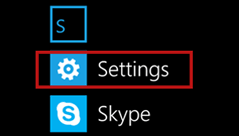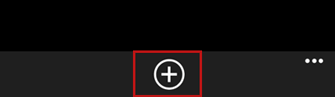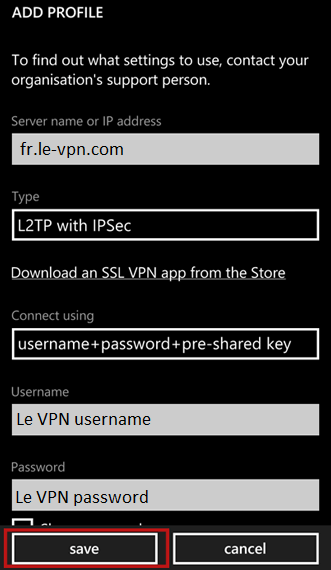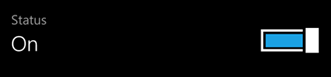1) Go to “Settings”
2) Select “VPN”
3) Click on “+” to add a VPN connection
4) Fill the corresponding fields as follows:
Profile name: Le VPN France (you can give any connection’s description here)
Server name or IP address: fr.le-vpn.com (you can use any server from this list: https://www.le-vpn.com/clients/knowledgebase.php?action=displayarticle&id=240&language=english )
Type: L2TP with IPSec
Connect using: “username+password+pre-shared key”
Username: your Le VPN username
Password: your Le VPN password
Pre-shared key: “levpnsecret”
Click on “Save”
5) Click on “Le VPN France” to connect to Le VPN
6) Once status is changed to “On” your connection is succesfully established
7) Go to “Test Your IP” page to find your new IP address.
If your IP address changed – you’re successfully activated Le VPN.